Can’t Load Songs in IPod Nano 6th generation

I have just bought a new iPod Nano (6th generation) and I can’t load my songs in Winamp.
It was previously working with my last iPod.
What’s wrong here?


I have just bought a new iPod Nano (6th generation) and I can’t load my songs in Winamp.
It was previously working with my last iPod.
What’s wrong here?


Hello Albert,
Check some settings before doing it.
Firstly Attach your iPod and then click on your iPod that showing in the iTunes and click on the settings tab. Scroll down to the option section and remove the check from the box labeled “Open iPod when iPod attached”, then place a check in the enable disk use and click apply.
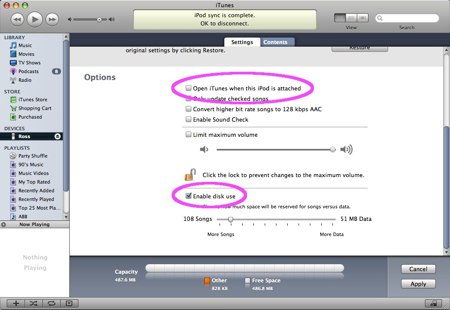
Now Install the winamp on your PC and then from the setup, it will display a dialog box that chooses components. From these options choose Portable media player support, make a check on this option.
After completing installation on the winamp. Right click on Winamp’s window and then select the Library.
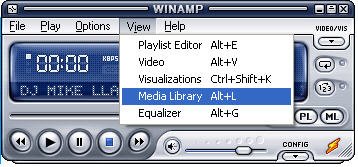
In the library you will find the a dialog box that Portables. Click on this option and your iPod will be shown. And you can import your songs from here.
Or if the problem not resolves click on the link that i am providing you.
Best Regards.
