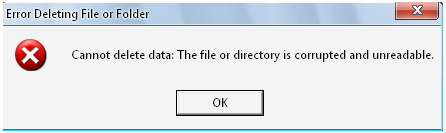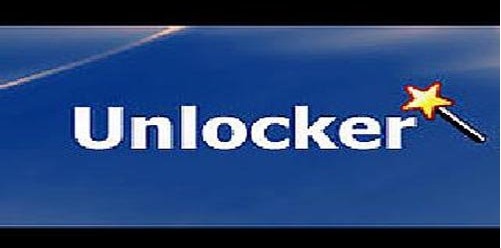A few days ago, I had downloaded an image over the Internet. I can open it now however when I try to move it gets copied but the original file doesn't get deleted.
Also I cannot directly delete it as I get an error message:
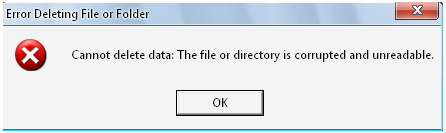
Error Deleting File or Folder
Cannot delete data: The file or directory is corrupted and unreadable.
Any one faced this problem before me?
How do I repair corrupted files?
Answered By
langers
0 points
N/A
#94852
Cant Delete Image on Windows

Hi,
To sort out problems like this there's a clever program you can use called "Unlocker". Unlocker is basically a program that helps you get rid of error messages like the one that you are seeing when deleting files or folders.
You will need to download Unlocker and then install it. When it has been installed you then need to right click the file that you are trying to delete (your image) and select Unlocker.
If its locked then you should get a window with a list. Select the locks and then click unlock.
Hopefully this should work but if not there is a similar program called "killbox" that you could try as well.
Cant Delete Image on Windows

I have read your problem and I think I could help you out on this issue. I think the picture which you have downloaded is a corrupted file from a restricted or unwanted site. The picture is basically a virus or worm and it has taken control over some of the windows file in your system.
Now First of all, the first think you should do is download a good Antivirus probably (Kaspersky or Norton). After downloading it please install it in your computer and restart your computer immediately. Turn on the Antivirus and please scan the entire computer thoroughly. Include the option for full scan in the Antivirus. I hope the Antivirus will detect this problem. If this procedure doesn’t help then I would suggest another procedure.
Please go to the folder where this picture is located and try deleting the picture manually. If the problem shows the error again, than you should check whether the file is a windows operating file or not, if it is then please don’t try deleting it. Because deleting windows file will result in windows crashing. If the problem still persists, then please re-install windows again in your computer.
I hope this will definitely solve your problem. I hope I was clear in making my statement.
Answered By
Floss
5 points
N/A
#94856
Cant Delete Image on Windows

Dear Samantha,
Looks like it is a virus or a Trojan file that you have downloaded. you can use a software called Unlocker , which can help you to unlock that image or file and archive it through your image and photo viewer.
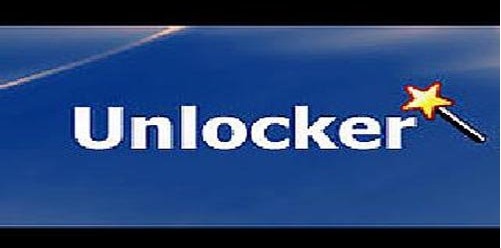
You may check links below for more information and download unlocker application:
http://www.filehippo.com/download_unlocker/
http://download.cnet.com/s/unlocker/
And if you think it is a virus, run your Antivirus to scan your PC, the file must be removed by the Antivirus.
Answered By
imranmic
0 points
N/A
#94858
Cant Delete Image on Windows

You can employ the Disk Cleanup tool which searches the memory of your computer system for any files which are safe to be deleted. Once the files are sorted out, you can choose to delete the files completely, partially or not delete them at all. The Disk Cleanup tool can be used to free memory by using any of the following procedures:
-
Removing the temporary internet files.
-
Removing files like ActiveX controls and Java applets which are downloaded from the internet.
-
Clear the contents of the recycle bin.
-
Removing the temporary files stored in the windows.
-
Removing the unused and unnecessary components and programs of windows that are not used anymore.
The Disk Cleanup can be started by either clicking on Start and then on Run and then typing cleanmgr in the box opened or by clicking on start pointing to All Programs, then pointing to Accessories, then to System Tools and then clicking on Disk Cleanup.
Another Way to start disk cleanup in Windows Explorer or My Computer is by right-clicking on the disk you want to free the memory in. Click on Properties, then on the general tab and then finally on Disk Cleanup. One simple way of removing the files is to log into the computer in safe mode and the remove all the unwanted files to free space.
Another method to remove the files stored on your hard disk is mentioned below:
-
Click on start < My Computer and then right-click on the disk from which you want to free the disk space and click on the Properties option.
-
Click on the General Tab and finally Disk Cleanup.
-
In the Disk cleanup tab, select the files you want to delete by clicking on the check boxes with them and then click on the OK button.
-
It will prompt for your confirmation. Click on yes if you want to proceed with the file removed.