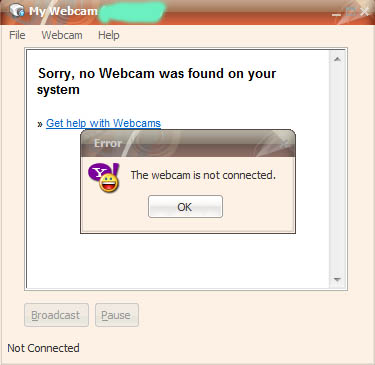Asked By
Ken W
0 points
N/A
Posted on - 08/23/2011

Hi to all,
I am using Yahoo Messenger on Windows 7, on HP Compaq 610 machine.
I have a built-in webcam on my machine, but when I try to connect to webcam ,error occurred:.
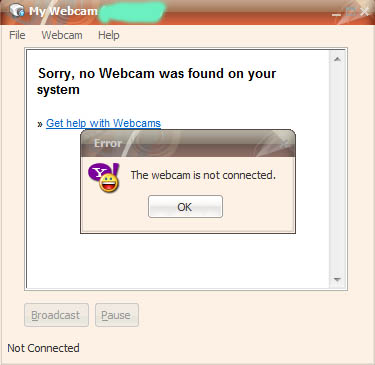
Error
The webcam is not connected.
I have updated the drivers for my webcam but still I’m stuck with the same problem.
Can anyone help me with this issue?
Can’t access webcam in yahoo messenger

Dear ken,
This is a generic problem with the Yahoo Messenger. It is nowadays faced by many individuals. This type of error comes when there is a problem with the device aside from some other reasons.
You can check your connection speed because web-cam is a device which posses a high volume of bites for transferring. That’s why your internet speed should be up to that level.
Another thing is that you can also check this thing by installing a new version of Yahoo because old version of Yahoo is some times not compatible with the new software.
You can also check your updates of the Yahoo Messenger including the updates of your web cam. My friend, you mentioned that you also update drivers. Now my suggestion to you is that you can again update driver, but first search on the internet for new available drivers which support all web cams. Also search by writing there the particular code of your cam and then check it out.
Thanks.
Answered By
Rayhan
0 points
N/A
#117904
Can’t access webcam in yahoo messenger

There could be three issues:
1. Driver Problem/Software Problem
2. Web Cam Problem
3. Yahoo error
Driver Problem: The first thing is that you have to check if your web cam driver is installed properly. Sometimes, it is seen that your driver software is installed but it’s not working, or again it could be your driver update that your machine gets error in running.
Web Cam Problem: If you are not a regular user of your web cam, then your web cam must be stalled. If you have good knowledge in hardware then you might check the connection with the motherboard.
Yahoo error: You can reinstall your Yahoo Messenger or update it. Sometimes it’s a network problem, so you can try again few minutes later.
Can’t access webcam in yahoo messenger

The problem usually occurred when Yahoo messenger detected that you are below 13 years old or you’re in between 13 to 17 years of age. They usually detected it upon your registration. However, if you are above 18 years old, and you provided the legal age upon your registration and this dialog box occurred, try to check your connection setting, and see if you are running on “No Proxies” settings.
Can’t access webcam in yahoo messenger

Hi there,
My opinion about this problem is based with the following:
1. Type of webcam you used or you need a driver to make use of it
2. The virus that makes the web cam disable.
As you can see, having some problems can vary in many different forms and solution.
I will show you how to find the problem regarding this issue.
Regardless of the Laptop you brought, you need to know the specification on it. As you can see, webcam may run on different kind of Operating System like Windows XP, Vista or 7. Be very specific on it.
To check your system error why webcam are not detected, please follow the steps provided. If you are using Windows 7, this will be easy to follow.
Step 1. You need to connect to internet for this to work.
Step 2. Open or Click the START menu located at the side of your laptop.
Step 3. Once it pops-out, locate the folder "COMPUTER". Right click on it, as it appears to have a subfolder. Find and Select the PROPERTIES.
This folder can also be located at the CONTROL PANEL+SYSTEM and SECURITY+SYSTEM
Step 3. If you are inside the SYSTEM FOLDER, find and Locate the Device Manager (Can be found at the left side of the panel where other system subfolders are located). Click on it. Device Manager is actually where all the file system are located for the updates.
Step 3. Search the file name of the HP Compaq 610 webcam driver. It can be found either in "PORTS", "SYSTEM DEVICE" or in "Universal Serial Bus Controller ". Just search the drive there.
Step 4. Once you found the Driver, Select and RIGHT CLICK on it.
Step 5. Now select the UPDATE Driver. This will ask you on how to install the driver software. Please select automatically. In this way, it will automatically find the software driver using your local internet.
Step 5. After the update is complete. Restart you Laptop.
If the problem still occurs. You need to "REPROGRAM or REFORMAT" your Operating System.
This may contain some bugs or viruses.
Step 6. After FORMAT is done. Follow the steps above for your software update again.
I hope that this will help you.