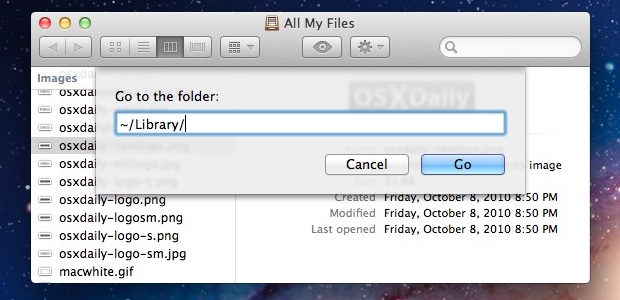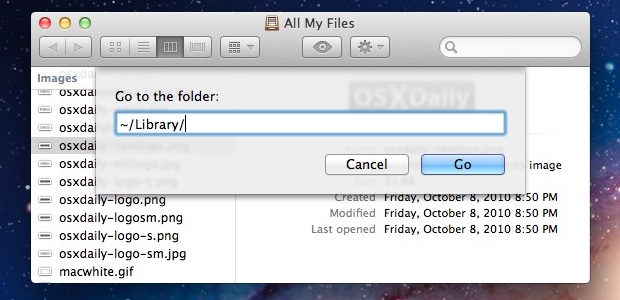Asked By
phillipus
20 points
N/A
Posted on - 02/28/2012

Hello all,
I am facing a problem. The Filemaker Server 10 is running on the background of MacServer, but I'm unable to open its interface for customizing it. That’s why I wanted to upgrade it to FMServer 11 (already bought the software), but it doesn't allow me to do it. Instead, I'm getting this error message:
"FileMaker Server 10 is installed. To upgrade to version 11, follow the instructions in the Getting Started Guide."

Can anyone help me of getting rid of it? Thanks in advance.
Cannot upgrade from Filemaker Server 10 to 11 due to error

The old version of FileMaker Server must be uninstalled first. If you are getting that error, there's a possibility that some of the FileMaker Server's components are not properly removed during the uninstallation process. To make the installation of the new FileMaker Server, you have to uninstall all of the components of the old version. To do that on a Mac computer, you have to insert the software CD into the drive or by following the electronic download instructions if you have them. Restart your machine after uninstalling the FileMaker Server. After start up, go to this location /Library/LaunchDaemons/com.filemaker.fms.plist then delete the com.filemaker.fms.plist file. After that, try reinstalling the FileMaker Server.