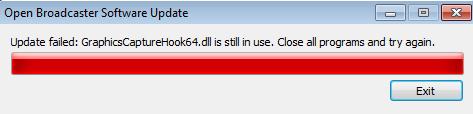Hi,
While I am trying to update the Open Broadcaster software to latest version I got stuck up with an error message. Error says some dll is still in use, so I tried closing all other program which are currently in use and tried again. But no result, it worked fine before update. Where am I going wrong? Not able to guess, Please resolve this error.
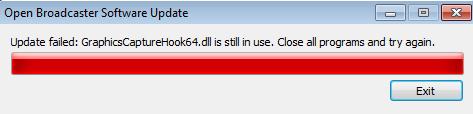
Error:
Open Broadcaster Software Update
Update failed: Graphics Capture Hook 64.dll is still in use. Close all programs and try again.
Cannot update Open Broadcaster software to latest version

Of course, when updating a program, you need to run it so you can access the update option and continue with the update. But here, it seems that one of your program’s DLL files is locked and being used by another program. In this case, the first thing to do is to restart the computer. After booting, start Open Broadcaster and begin the update.
Don’t open any other applications besides Open Broadcaster to make sure no other programs will access its files. See if this is successful. If not and you see the same error, restart your computer again. After booting, disable your antivirus. After that, launch Open Broadcaster and start updating it again. This should fix the problem.
File-locking issue is often caused by the antivirus and other system security applications. This is a known issue actually. If you are not using the latest version, download it from Open Broadcaster Software Download. The latest version supports Microsoft Windows Vista and up.
Cannot update Open Broadcaster software to latest version

This seems to be a known issue with Open Broadcaster Software. Even when you try to uninstall the software, especially the beta version, the old settings are still there. Maybe that is why, you can't continue with the update. Try the following solutions below:
1. Uninstall the current version of Open Broadcaster Software from your computer's Control Panel.
2. When done uninstalling, try to go to the Appdata folder (%appdata%/obs) and remove the obs folder there to completely uninstall it.
3. Go to Open Broadcaster Software official page and download the latest 0.625 Beta version.
See if it resolves the issue.