Asked By
GeraldLee
0 points
N/A
Posted on - 08/16/2011

Hi,
I have been trying to create a new Outlook profile, on my Microsoft Outlook 2010. This is installed on my Windows Vista machine. I already have a profile created and that works fine. After my attempt to create a new profile on the same machine, I have been getting an error message with Outlook.
Can someone help me with the below given error message?
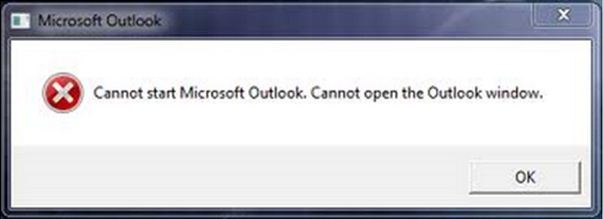
Microsoft Outlook
Cannot start Microsoft Outlook. Cannot open the Outlook window.
OK
Cannot start Microsoft Outlook. Cannot open the Outlook window.

The error message occurs because of the compatibility mode setting. You can try to amend this, by locating Outlook.exe.
You can usually find Outlook.exe based on the Outlook version installed in your system. As you said you have Outlook 2010, start searching for your folders by clicking, “Start Menu” and type “Microsoft Office Outlook 2010” on the “search program and files.”
When you find its location; right click the Outlook.exe. Icon; then select “properties”.
You will see the compatibility tab, once you choose, “run this program in the compatibility mode for,” click “ok”.
Now you can try to start using Outlook to create a new profile.












