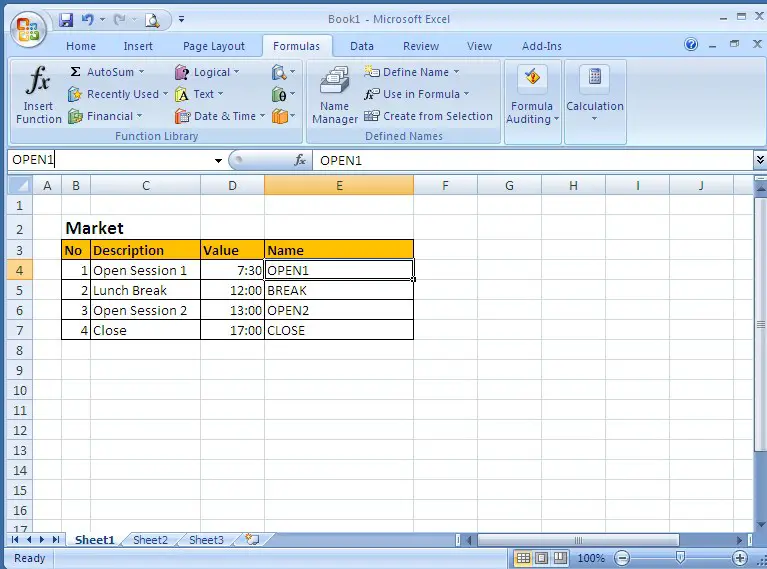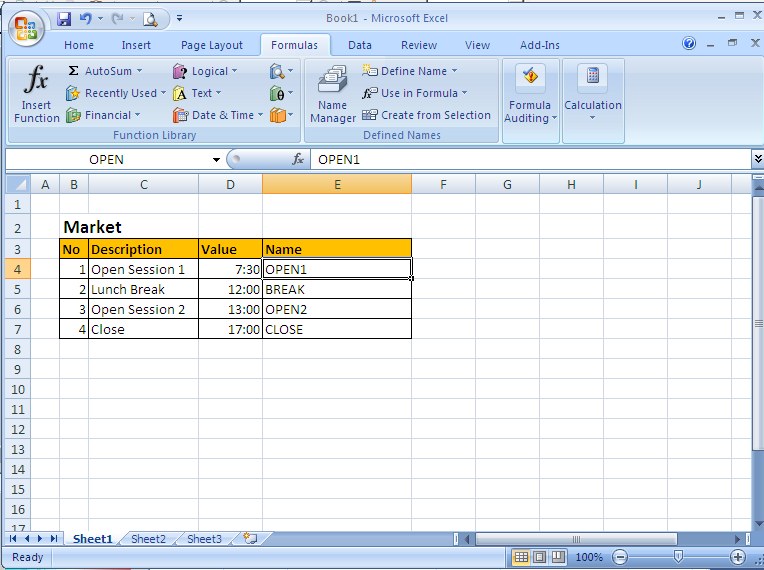Hi,
I've been trying this for a couple of times. I created a document in Excel containing 5 values of my Market hour. I tried to rename each cell so I can refer the value of each cell later from my next sheet.
I just want to rename my first cell from OPEN to OPEN1, but it doesn't work. It always shows its first name which is OPEN not OPEN1 as I wanted.
I've tried this a couple of times just like I said. Is this a bug or some kind of error in my Microsoft Excel 2007 installation?
Anyone from Microsoft here? Thanks.
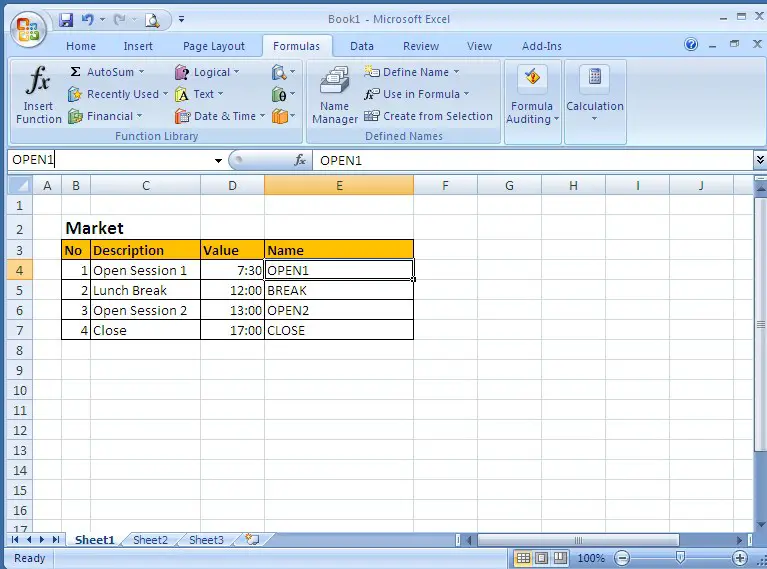
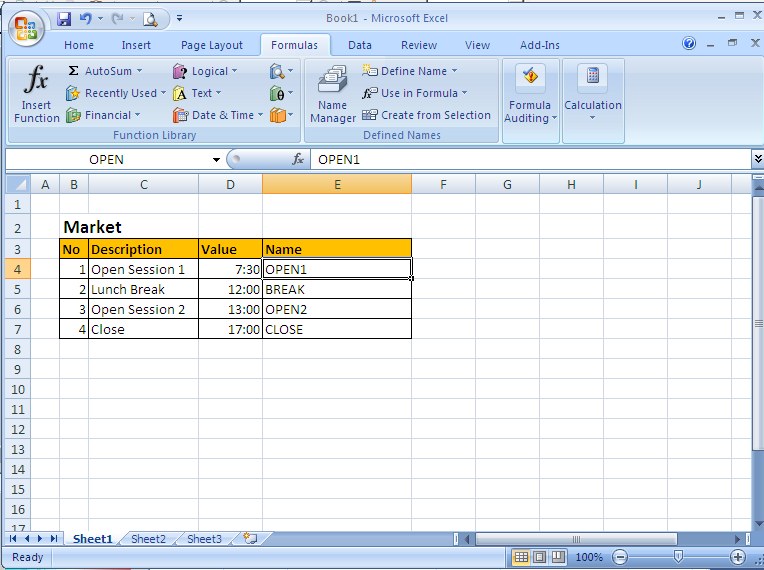
Cannot rename a Cell in Microsoft Excel 2007

To name a cell, you just edit the cell reference from the coordinate into a name that you want. Very straightforward and easy. Unfortunately, it is not that straightforward for editing or deleting the names. You have to use the Name Manager to Edit or Delete your cell names.
Here's how:
-
In Microsoft Excel, press Ctrl + F3. A new window titled Name Manager will appear. On that window, you will see a list of all names that were defined. There, you will have the option to add New…, Edit… or Delete.
-
Select the name that you wish to update and press Edit… An Edit Name window will pop-up.
-
Change the name and press OK.
-
Verify that the cell's name has changed.
Hope this helps!
Answered By
kimanif
0 points
N/A
#120215
Cannot rename a Cell in Microsoft Excel 2007

For sure there is no error in your MS Excel 2007 installation. You should know that you cannot be able to edit a cell, sheet or workbook that is protected.
This is how to solve this problem.
First go to REVIEW tab and check in CHANGES group if the icon work book or the sheet is protected.
How will you know?
In the changes group you will either see unprotect sheet or unprotect workbook which on clicking will toggle to protect sheet or workbook. From there you can rename the cell by either double clicking the cell and typing whatever you want or by using the formula bar by first highlighting the cell to be renamed.