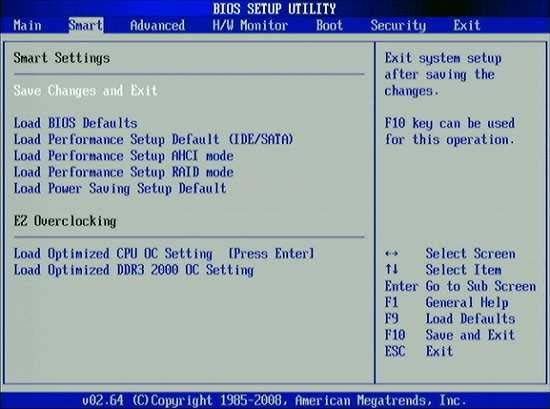Cannot play any game because of delta time

Hello there,
When I want to play any game it crashes at the startup and this big window error appears and it is saying something about delta time, no idea what it means. All my games worked fine last week until now with this error. I don’t know that it means and how to solve it. Can anyone tell me what is happening with my games ?
Thanks !

Message
Detected negative delta time – on AMD systems please install http://files.aoaforums.com
RaiseExceptionO Address = Ox76efc4lf (filename not found) [in
C:Windowssyswow64KERNELBASE.dll]
Address = 0x15213c3 (filename not found) [in C:Program Files
(6)SteamsteamappscommonBorderlands
2BinariesWin32Borderlands2.exe]
AK::SoundEngine:StopOutputCaptureQ Address = 0x19f35d2 (filename not
found) [in C:Program Files (6)SteamsteamappscommonBorderlands
2BinariesWin32Borderlands2.exe]
GetOutermostO Address = 0x159305b (filename not found) [in C:Program Files
(x86)SteamsteamappscommonBorderlands
2BinariesWin32Borderlands2.exel
GetStackOwnerClassO Address = Ox2leae6d (filename not found) [in C:Program
Files (x86)SteamsteamappscommonBorderlands
2BinariesWin32Borderlands2.exe]
AK::MemoryMgr::GetPoolNameO Address = Oxlacb8ea (filename not found) [in
C:Program Files (6)SteamsteamappscommonBorderlands
2BinariesWin32Borderlands2.exe]
AK::SoundEngine::StopOutputCaptureO Address = 0x18f828a (filename not
found) [in C:Program Files (x86)SteamsteamappscommonBorderlands
2BinariesWin32Borderlands2.exe]
GetStackOwnerClassO Address = Ox2OaaO6f (filename not found) [in C:Program
Files (x86)SteamsteamappscommonBorderlands
2BinariesWin32Borderlands2.exe]
GetStackOwnerClassO Address = 0x22ce42c (filename not found) [in C:Program
Files (x86)SteamsteamappscommonBorderlands
2BinariesWin32BorderlandsZexe]
CreateAudiolnputSourceParamsO Address = 0x2565297 (filename not found) [in
C:Program Files (x86)SteamsteamappscommonBorderlands
2BinariesWin32Borderlands2.exel
BaseThreadlnitThunkO Address = Ox7Sfb33aa (filename not found) [in
C:Windowssyswow64kernel32.dllJ
RtllnitializeExceptionChainO Address = 0x77c59ef2 (filename not found) [in
C:WindowsSysWOW64ntdll.dll]
RtllnitializeExceptionChainO Address = 0x77c59ec5 (filename not found) [in
C:WindowsSysWOW64ntdll.dll]
RtllnitializeExceptionChainO Address = 0x77c59ec5 (filename not found) [in
C:WindowsSysWOW64ntdll.dll]
OK