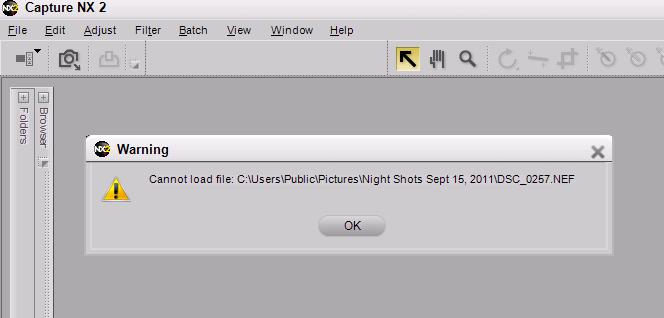Hi Friends,
I recently downloaded the 60 day free trial of Capture NX2. I want to edit Nikon’s NEF Raw files but whenever I try to open an NEF file, Capture NX2 reports an error stating that it is not a valid file. I attempted opening by double clicking on file and trying to open from within Capture. However, this method fails to work too and I still end up unable to open any of the NEF files on Capture. I am using images shot using Nikon D5200 camera. I can’t think of any reason for these files to not open. Every other image type opens without a problem. As far as I know, my system has all the updated software installed, meets the recommended processor and speed requirements and also has some 4GB free space. I tried uninstalling and reinstalling this trial version and still this error persists. I am totally in the dark as to what could be causing an issue. I hope somebody here will be able to throw some light in th right direction. Thanks a ton for all the help offered.
Image:
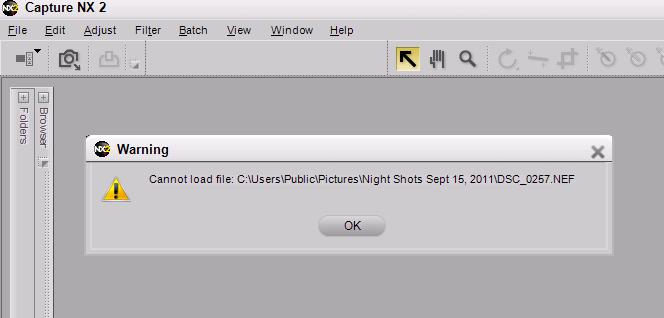
Error:
Cannot Load file: C:UsersPublicPicturesNight Shots sep 15, 2011DSC_0257.NEF
Answered By
points
N/A
#185319
Cannot open NEF files on Capture NX2

Hello,
This problem is because of some lack inside the system data. If you’re using an older version of Capture NX2, it don’t have the necessary codes to decode the NEF file and that’s why it is throwing up this error.
To fix this issue, you have to check out the latest version of Capture NX2. Get latest Capture NX2.
Otherwise, you can use other software like Adobe Photoshop or NEF to JPG. This will convert the NEF files into popular JPG file that will make it more flexible with your program to work with.
Cannot open NEF files on Capture NX2

The application “Capture NX2” probably doesn’t support NEF files (.nef) because that’s the only viable reason for a file not to open. NEF (.nef) is the extension name used by Nikon for its raw image files. To fix the problem, try installing the NEF codec. Visit Nikon NEF Codec and download the codec. Under “Agreement,” check “Accept” then select your current region from the dropdown list.
Click “Download” to download the NEF codec and then install it. The NEF codec is a module that will allow you to easily work with Nikon RAW image files (.nef) just like with TIFF and JPEG images. This download supports Windows 7 (Home Basic, Home Premium, Professional, Enterprise, or Ultimate edition) Service Pack 1 and Windows 8.1 both 32-bit and 64-bit.
It requires 1 GHz Intel Pentium 4 or equivalent Intel Celeron or faster processor.
Answered By
points
N/A
#332535
Cannot open NEF files on Capture NX2

Maybe your NEF file is corrupted, you can try to convert your file to JPG or TIFF and convert again to NEF. Maybe it will work. Or you can convert your NEF file to JPG/TIF/PNG and edit with Photoshop. You can use some online converter for this, for example, https://www.nefconverter.com/