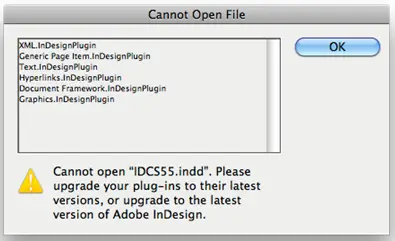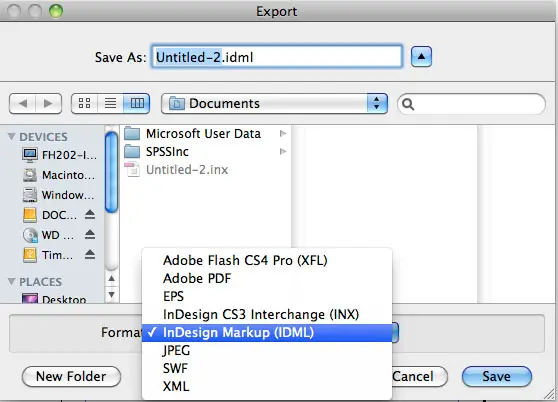Asked By
Ruth E Tran
80 points
N/A
Posted on - 02/22/2013

A document created with new InDesign CS5.5 is not opening with earlier versions of InDesign. If I try to open in InDesign CS5 we will get an error ‘Cannot open “filename.indd”.
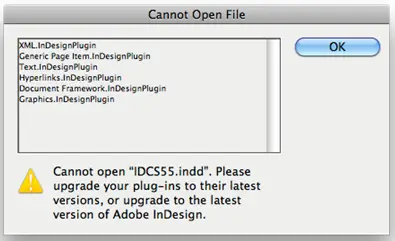
Cannot Open File
Cannot open "IDCSS.indd". Please
upgrade your plug-ins to their latest
versions, or upgrade to the latest
version of Adobe InDesign.
Cannot open File with new InDesign

Hi there,
Some major changes had been made in the 5.5 version of InDesign and there is no way of opening the newer files with the older software.
However, there is a simple workaround – open your files in the Indesign CS5.5 and export them as .idml files. After that you will be able to access your files via the older version of the software.
Best regards,
Drake Vivian
Cannot open File with new InDesign

That’s because the file was created in a much newer version of Adobe InDesign. You receive that error because the format of the file or its contents is different from what the current version supports. Some of the elements contained in the file may not be available in the program or the elements now function differently.
You can open files created on earlier versions but you cannot open files created on new versions. It’s like opening a picture with Notepad and you get a window full of ASCII symbols because the program doesn’t know how to interpret the content of the file. If you have a file created in Adobe InDesign CS5.5, open it with Adobe InDesign CS5.5, Adobe InDesign CS6, or Adobe InDesign CC.
That should do it.