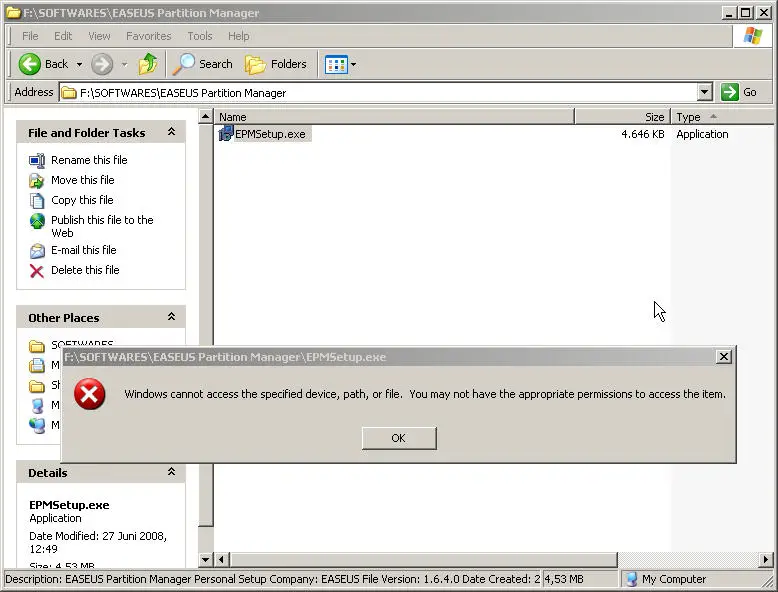Hello,
I’ve got something weird with my laptop recently. I could not open an executable file from my External Hard Drive. I mean the executable file is in my External Hard Drive, and I connect the External Hard Drive to my laptop using USB cable, as usual. But I could not execute the file.
Windows give an error message as in the picture I inserted as follow “Windows cannot access the specified device, path, or file. You may not have the appropriate permissions to access the item.” Does anyone have any idea what’s going on? Maybe some Windows setting or some software could cause this? Thanks in advance for your attention.
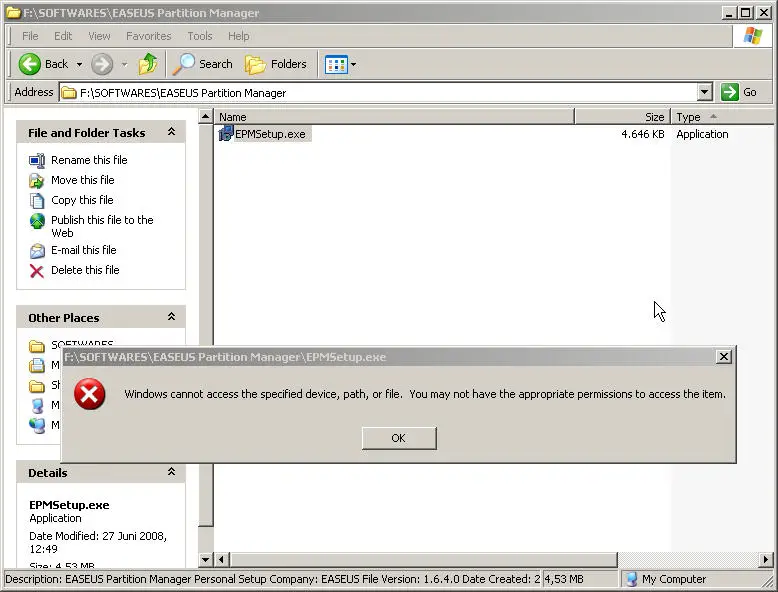
Cannot open executable file saved in External Hard Drive

This message shows that your computer does not recognize your external devices. This is not a big problem al all. Do some one after one. One time it will work.
First option is change your USB port. The better option is use 1st USB port. There are a serial of your USB port. Change and change might be work one time.
May be there is an automatic driver software installation problem. Unplug the device and use a windows registry cleaner to clear all registries. You can find it here https://us.norton.com/norton-computer-tune-up
May be you have BIOS problem to locate a new devices. In this case update your BIOS setting .
Answered By
campo
0 points
N/A
#119790
Cannot open executable file saved in External Hard Drive

hi there
this is not because of your hardware problem or not because of your USB ports
this was happened because of the user permission problem ? what kind of user account are you using ? did you apply any policies to your computer ?
this happened because someone or something has change the user permission levels. it can be a virus also
are you working in a domain environment ? did you change any computer or user setting ( group policies ) or did you change your registry setting ? did you apply any virus guard setting for the computer. or did someone install any parental control software on your system. you need to verify it first. and let me know i will answer your question very clearly then. because information in your question was not enough to troubleshoot. Thanks