Cannot open c:test7z as archive

Hi guys, I am at work adding add-ons to our company application, since the add-on files are compressed using 7zip, I extract the files using 7zip, I did not succeed in extracting the files, I meet an error, the error message tells me that it cannot open the extracted file, I include the screen shot of the error below.
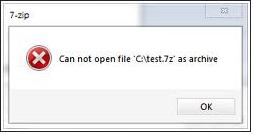
7-Zip
Can not open c:test7z as archive
As I analyzed the error, it is pointing to the file that I want to extract, so I try to extract other file for the sake of problem isolation, same error message appeared, I scan my computer for some virus that might infect my files, but no virus was found, I restarted my computer, and try again to extract the same files, same error appeared, please share some ideas on solving my problem, thanks in advance.











