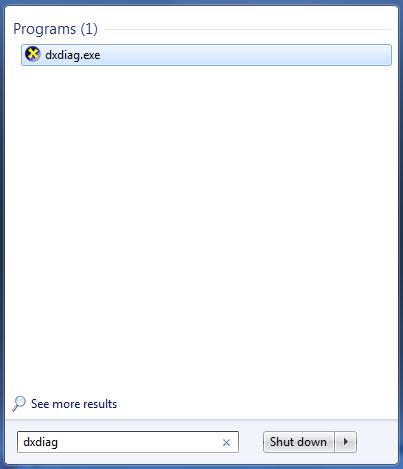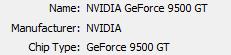Asked By
isabross
0 points
N/A
Posted on - 02/22/2012

Hello everyone! I have installed MOBO chipset drivers into my computer, but I was unable to install the video drivers because the NVIDIA installer could not locate the card. I have provided a screenshot of the error message below.

NVIDIA Setup Error
The NVIDIA Setup program could not locate any drivers that are compatible with your current hardware. Setup will now exit.
I have installed the latest chipset drivers with the filename: infinst911auto1. I have also installed the OS and the Intel chipset drivers. The BIOS was last updated around August of 2006.
I think that this could be the problem, but I am not entirely sure. Please help me solve this issue.
Thank you very much.
Cannot locate video cards and install drivers

Dear Isabross
I guess u didn't download the correct driver for that hardware, so you need to try to choose the correct type of your card on the website of NVIDIA http://www.nvidia.com/page/home.html . if you found that you already have the correct drive, then you may update you BIOS. Firstly, you need to identify your current BIOS version, then check your PC/motherboard manufacturer website for BIOS update, read the included documentation and lastly to update the BIOS. Take care of all your steps as this may brick your system if something wrong happened. Please follow this link for detailed information about the BIOS update process: https://www.pcworld.com/article/187437/software/how-to-update-your-bios.html
Hope this may help you.
Best of luck
Answered By
nassiem
0 points
N/A
#100971
Cannot locate video cards and install drivers

Hi Isabross,
It looks like you're installing the wrong drivers for your graphics card. I see you're using windows vista or seven, so if you want to know what version your graphics card is this is what you need to do:
– Click on start.

– In the search bar type "Dxdiag" and press enter.
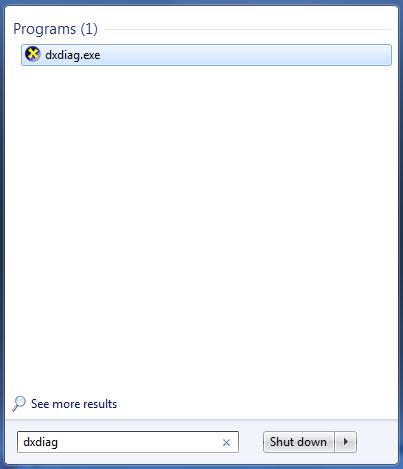
– This screen will pop up. Click on the "Display" tab.

– Here you will see the type and manufacturer.
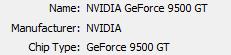
Once you know what type of graphics card you have, you can go to:
http://www.nvidia.co.uk/Download/index.aspx?lang=en-uk
There you can select the type you have and download it.
If you find out that you have an ATI graphics card you can go to this site:
http://support.amd.com/en-us/download
Answered By
isabross
0 points
N/A
#100973
Cannot locate video cards and install drivers

Hi experts. Guess I really did installed the wrong drivers. I have downloaded and installed the right ones and It seems to be working well now. I have learned a lot from techyv. Thank you so much.