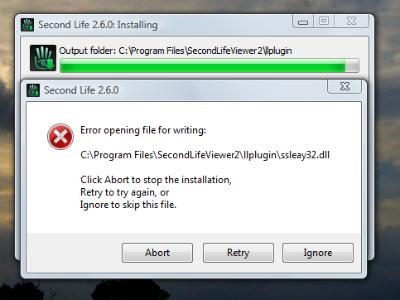Hi Pro,
I had this error message when I start to install the Viewer 2, what will be the problem in opening file for writing. This error stopped me from further installation in the middle, as per the instruction I retired but no luck. Any dll is missing? How to fix this dll in appropriate folder? Please help me to fix this error. Thanks in advance.
Title: Installation fails: Error opening dll files
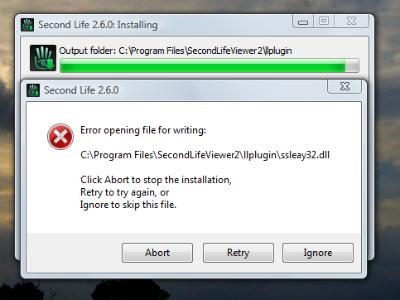
Error opening file for writing:
C:Program FilesSecondLifeViewer2llpluginssleay32.dll
Click Abort to stop the installation,
Retry to try again, or
Ignore to skip this file.
Cannot install the Viewer 2 for Second Life

Actually, if you are using anywhere from Microsoft Windows XP, Microsoft Windows Vista until Microsoft Windows 7 there should be no problem. All three operating systems are supported. Microsoft Windows 8 and later are not supported. To make sure you are using the latest version, download it from Second Life Viewer 3.7.3.287491 Download.
Uninstall the one presently installed on your computer and install this one and then see if this fixes the problem. I think the reason for the error is because it is an old version and may not fully support your operating system. Installing the latest version will surely fix the problem. In case you encounter another problem, try starting the installer as administrator.
Right-click on the installer and select Properties. Go to or select Compatibility tab then check “Run this program as an administrator” under Privilege Level and then click OK. Start the installer and see if it works. It would also help if you update your operating system to the latest Service Pack. To update Windows Vista to Service Pack 2, download the update from Windows Vista Service Pack 2 [KB948465].
This is for Windows Vista x86. For Windows 7, download the latest Service Pack from Windows 7 Service Pack 1 [KB976932]. This is for Windows 7 x86. Additionally, before updating Windows Vista to Service Pack 2, Windows Vista should already be running on Service Pack 1.