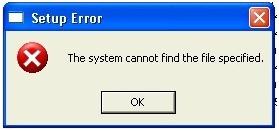Asked By
randysprang
1230 points
N/A
Posted on - 06/21/2011

Hi,
I am using windows XP home edition with service pack one, we have a new application in our office that requires windows SP home with service pack 3. So I downloaded a copy from the internet, and try installing it, an error message box appeared that said setup error, and it cant find the specified file.
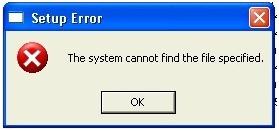
Setup Error.
The system cannot find the file specified.
On my first analysis with this, its the service pack 3 installer got a glitz, so I download again and installed it, same error message appeared. I scan my computer for virus that might blocked the installation, but nothing is found. Please help me update my windows home to service pack 3.
Answered By
dattran
0 points
N/A
#125123
Installing Windows XP SP3 Setup Error

Since you cannot service pack 3 manually, you can try installing the update using windows update. Some more windows update installations might be required for you to update your pc with service pack 3. You can just go to Link and follow the instructions there.
It is always recommended that you always keep your PC up to date with any update relevant to your OS. Alternatively you can turn on automatic updates. This will always make sure that your PC is always up to date with latest releases from Microsoft.
To turn on Automatic Updates open Control Panel and the Click on “Automatic Updates”. Then select either of the first two settings.
You can also browse to Link for more information relating to updates.
Cheers
Installing Windows XP SP3 Setup Error

If you are installing a new window which doesn't support your system then it may not work properly. So you need to install one that must full fill your requirements also make sure that your system requirements full fill all the needs for such window you want to install.
If your system requirements full fill all the needs for your window then check for the window you are installing, is it up to date and there is no virus or thread in your installation. Also you need to know the right way to install your software. Choose the most compatible options while installing your windows package.
If you are downloading form net then must download from the most reliable link you can visit Microsoft website for this purpose and make sure that your window is fully functional. Also try to install it on another computer so that you get a idea how it works is it working there or not or it just some fake installation. After you look for these errors you will be able to solve your problem.