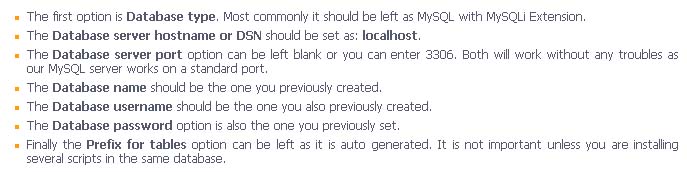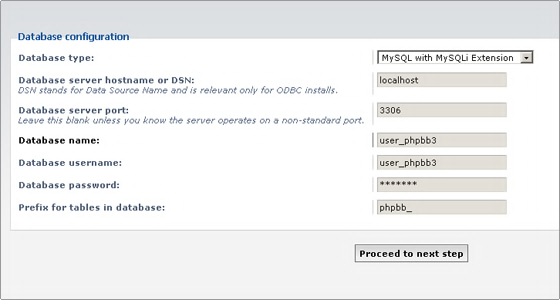Asked By
Gerald
0 points
N/A
Posted on - 08/14/2011

I unzip phpbb in public_html / domainku.com / phpbb then I just follow step- by-step in the manual, but when going in domainku.com it says this:
Index of /
PhpLD/
cgi-bin/
license.txt
Apache/2.2.19 (Unix) mod_ssl/2.2.19 OpenSSL/0.9.8r DAV/2 mod_fcgid/2.3.6 mod_auth_passthrough/2.1 mod_bwlimited/1.4 FrontPage/5.0.2.2635 Server at xxxxx.com Port 80
Please help me resolve this error. Thanks.
Answered By
jonkool
0 points
N/A
#115231
Cannot install phpbb on add on domain

To resolve your problem you have to follow the instruction:
-
Login your cpanel then click on “Fantastico”.
-
Under the discussion board click on ’PHPBB’.
-
Select “New Installation”.
-
Now enter your Domain name and the admin Install directory.
-
To create for the forum Enter the admin username and password.
-
Now, provide the base information which you can change later.
-
Finally click on ‘Install PHPBB’.
Now your MySQL database and database user will be created.
Answered By
Gerald
0 points
N/A
#115232
Cannot install phpbb on add on domain

Simple how to install PHPBB but it is superb tips full of usable information.
Thanks
Cannot install phpbb on add on domain

I think you may have overlooked the steps when you did the manual installation. The first thing to do after downloading the installation package is to unzip it on your computer. After unzipping the files in the package, you need to upload it to your site either using your cPanel’s File Manager or via an FTP client.
The uploaded package should reside inside “public_html”. And also before doing this installation, you need to create a new database as well as adding a new database user to it.
If you haven’t done this already, visit MySQL Tutorial: Creating MySQL Database and User.
The next thing to do is to access the phpBB installation package you uploaded. If you happen to upload it directly to the folder “public_html”, you can only access it from your domain name. If you put it in a subdirectory such as “phpBB”, you will be able to access it via the URL “http://yourdomainname.com/ phpBB”.
If every thing was done right, you will see the page similar to the image below.

You may also read the information in the License and Support pages because you might need it in the future. Click on the Install tab then “Proceed to next step”. In the Installation Compatibility page, you shouldn’t see any error. In case any error was shown, fix it first then repeat the installation. All problems that’ll be found will be in red and opposite to it is the solution on how to fix it. If all is ok, click “Start install”.
The next step is the Database configuration. See the details below and the sample configuration.
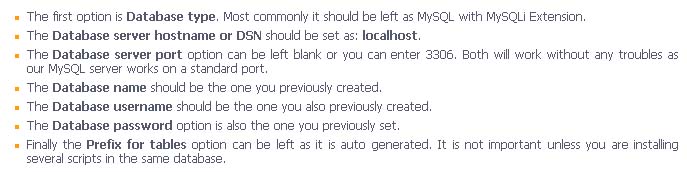
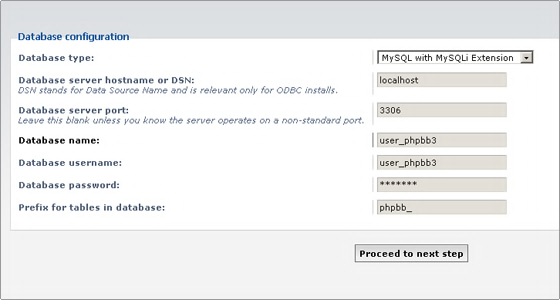
After filling the form, click “Proceed to next step”. In the “Administrator configuration” page, enter your desired details then click “Proceed to next step”. “Advanced settings” is the next step and you should not change anything from this page, simply click “Proceed to next step”. You will see a confirmation that the database was successfully populated.
Click “Proceed to next step”. The last step is similar to the image below which shows a successful installation. And also remember to move, delete, or rename the install directory before using the board.
If you want to study it again, visit phpBB3 Manual Installation. If you are having a hard time doing the manual installation, you can do the automated installation, phpBB3 Softaculous Installation Tutorial.
Answered By
Gerald
0 points
N/A
#115234
Cannot install phpbb on add on domain

Hi guys, under the impression I have come to Techyv that you would help me. So guys all of your comments were excellent and reliable too. But I believe Sharath is the greatest of all conquerors among all of you. Your comment helps me how I will install phpBB on my website. I have understood everything you told on installing phpBB but I am not bold enough to install it manually. So I chose automated installation. Now, my website is running smoothly with phpBB. I am sure that I could not do this task without your help. Thanks Sharath, for your succor. You are providing a simple solution on how to install phpBB. I believe that this site will be number one in the future in terms of technology.