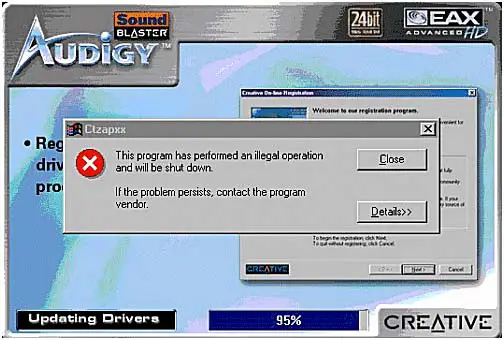While trying to install Audigy software and drivers on Windows, the following error message appears. What should I do now, please?
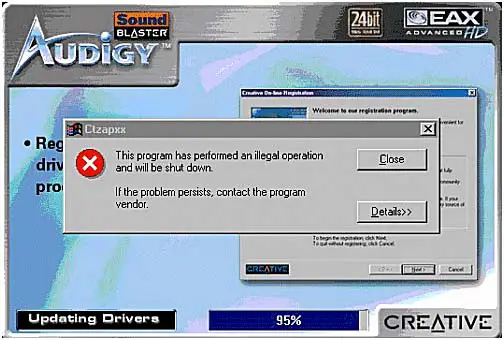
Error:
This program has performed an illegal operation and will be shut down.
If the problem persists, contact the program vendor.
Cannot install Audigy software and drivers on Windows

HI,
This problem happen because when you try to install the Creative Technology Sound Blaster Audigy the Creative taskbar is also running it makes conflict on your installing this Creative Technology Sound Blaster Audigy if the task bar is also running in your computer.
You need to first close the creative taskbar application by clicking the exit button, then after that when you have already quit the Creative Taskbar then you can start to install the driver for the Creative Technology Sound Blaster Audigy and just follow what the installer says. YOu should be able to install it just make sure that you quit your creative taskbar before you install this driver for the Sound Blaster Audigy.