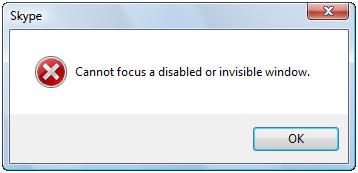Asked By
janesprant
1200 points
N/A
Posted on - 06/20/2011

Hi guys,
My computer issue is all about my Skype. I have a problem log in to my account. Whenever I try to login,, it takes time to respond, after which an error will occur with message that "Cannot focus a disabled or invisible window", I check on skype services, its running since my colleagues is using it.
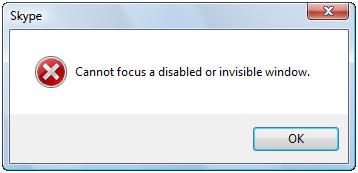
Cannot focus a disabled or invisible window.
I am now directing my troubleshooting with my computer ,since internet and Skype service are running. I tried to remove Skype and install a new version, still I can't log in, I suspected my newly installed internet protection software, but none of the settings will block Skype.
All the things I done in solving this issue are the only ideas I have, so I am now asking for others ways in solving.
Thanks.
Cannot focus a disabled or invisible window.

You can upgrade to Skype 5.0 gold and if you have still the issue then please do following:
* create screenshot and attach it to here
* create and attach Skype logfiles to here
How to create skype logfiles:
-
Please download logging enabler.
-
You are going to find two files : logging-on.reg and logging-off.reg.
-
Before opening Skype, you should double-click on logging-on.reg.
-
Then open Skype and replicate the bug.
-
After closing Skype, double-click logging-off.reg.
-
The log file’s will be in your Skype data directory. The directory is bit different depending on the user account type and Windows version your have.
-
C:/Program Files/Skype/Phone – Windows XP and 2000 with administrator account and on Windows Vista and 7 with elevated administrator account (UAC off).
-
C:UsersWindowsUsernameAppDataRoamingSkype – Windows Vista and 7
-
C:Documents and SettingsWindowsUsernameApplication DataSkype – Windows XP with standard user account
This information will solve your problem.
Cannot focus a disabled or invisible window.

Hello Janesprant,
To have this error message be addressed, please try to perform the basic troubleshooting steps:
1. Please make sure that you have a good internet connection'
2. Please turn off your firewall temporarily. Just to see if it is the firewall that is causing the error
3. Please try to make sure to ran a scan on your computer
4. If you will still have the same issue, please try to uninstall and reinstall the latest version of skype.
Cannot focus a disabled or invisible window.

Hello Jane,
To resolve that issue, you will need to first of all try resetting all Skype settings. To do that you will need to follow the procedure that follows:
-
First you will quit Skype.
-
And then you will go to Windows Start and then in the Search box type %appdata%.
-
Press Enter.
-
And then go to the Windows File Explorer window and look for a folder with the name Skype.
-
You will need to rename this folder to something different, for instance Skype_old.
-
After that restart Skype.
-
Try connecting Skype after that and see if it will work.
Regards,
Carl