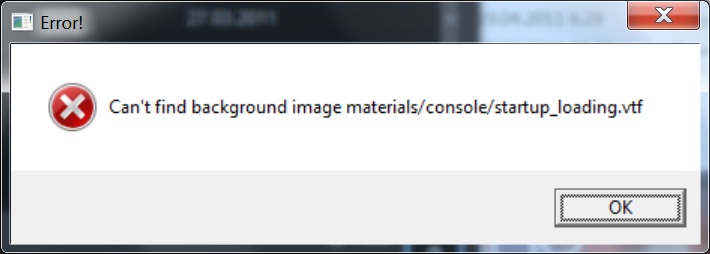Hi there,
When I want to launch any mod related to EP2 a black screen starting to flicker and this message error box appears and close the program. I didn’t make any changes in any folder, didn’t install or uninstall anything, suddenly stopped working. Does anyone know how can I fix this and why I have this error message ?
Thank you !
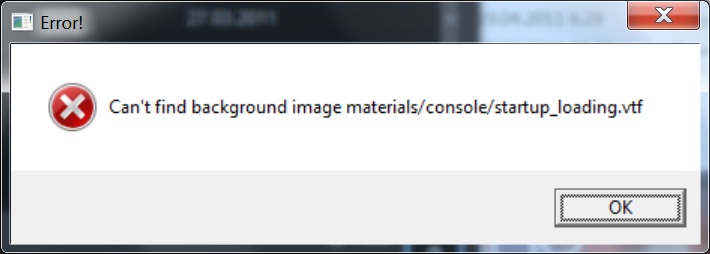
Can’t find background image materials/console/startup_Ioading.vtf
OK
Answered By
points
N/A
#181629
Cannot find background image materials related to EP2

There are definitely many bugs in EP2 mods. In order to fix it, just do as the following:
1. Open the broken mod’s “gameinfo.txt”. The file will look like:
FileSystem
{
SteamAppId 420
ToolsAppId 211
SearchPaths
{
Game |gameinfo_path|.
Game |all_source_engine_paths|ep2
Game |all_source_engine_paths|episodic
Game |all_source_engine_paths|hl2
}
}
}
2. Replace it with the following code:
FileSystem
{
SteamAppId 420
SearchPaths
{
game+mod |gameinfo_path|.
platform |gameinfo_path|.
game_lv hl2/hl2_lv.vpk
game+mod ep2/ep2_english.vpk
game+mod ep2/ep2_pak.vpk
game |all_source_engine_paths|episodic/ep1_english.vpk
game |all_source_engine_paths|episodic/ep1_pak.vpk
game |all_source_engine_paths|hl2/hl2_english.vpk
game |all_source_engine_paths|hl2/hl2_pak.vpk
game |all_source_engine_paths|hl2/hl2_textures.vpk
game |all_source_engine_paths|hl2/hl2_sound_vo_english.vpk
game |all_source_engine_paths|hl2/hl2_sound_misc.vpk
game |all_source_engine_paths|hl2/hl2_misc.vpk
platform |all_source_engine_paths|platform/platform_misc.vpk
mod+mod_write+default_write_path |gameinfo_path|.
game+game_write |gameinfo_path|.
gamebin episodic/bin
game |all_source_engine_paths|episodic
game |all_source_engine_paths|hl2
platform |all_source_engine_paths|platform
}
}
}
Now run the game. No more trouble you’ll get.
You can also find other this type of fixes here.