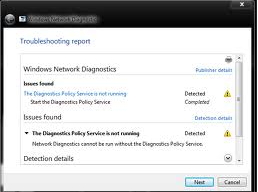Asked By
Austin_Hero
0 points
N/A
Posted on - 08/29/2011

I cannot connect to my WLAN Network. I only have this network. I get the following error whenever I try to connect to the network.
Troubleshooting report
Windows Network Diagnostics
Issues found
The Diagnostics Policy Services is not running
Network is visible to me and my WLAN is also on but still can't connect. Any suggestions?
Answered By
miles08
0 points
N/A
#119815
Cannot Connect to WLAN Network.

I would assume you are using windows XP on your computer. To know if your wireless adapter is working properly, we can try to use windows utility to connect to your wireless network. To do this, right click on the WLAN icon located on the system tray of your computer then click on let windows manage your wireless connection. You can then observe that the WLAN icon will turn gray or somewhat deactivated.
Another icon can be found on your system tray and that is the wireless network connection icon. Right click on it and click on view available wireless networks if you can see your wireless network, connect to it and if your network is encrypted it will prompt you for that. Input your network key and confirm it.
If you can get the connected status, check if you can get online. If you can't then we can say it isn’t your wireless adapter that has the problem but it is its utility. You can try to uninstall and reinstall it or you can stick to windows utility.
Answered By
theres90
0 points
N/A
#119817
Cannot Connect to WLAN Network.

Good Day Austin,
Your problem is mainly with the connection of your Internet? So, WLAN is different from LAN, the good thing about WLAN is it is wireless, you can bring your laptop anywhere in the house but sad to say WLAN is much risky than LAN due to the range of the Internet and also to the viruses. But your problem is the lost of connection, here are few steps on how you could solve your problem:
Since according to you, the network is visible and WLAN is on, so your problem is mainly on the Internet connection.
Please do the following:
1. Go back to the user interface or to your desktop
2. In the icon below, click the "TV like image" its stands for the connection
3. Click that image and you will be now in the Internet sharing.
4. Click on "OPEN NETWORK AND SHARING SYSTEM"
5. Click on the "TROUBLESHOOT PROBLEM"
6. Wait for the diagnostic, and you can now see the problem, if the system will tell you "NO PROBLEM DETECTED", I think its time for you to contact the provider and ask them what happened, because sometimes, the problem was in the providers.