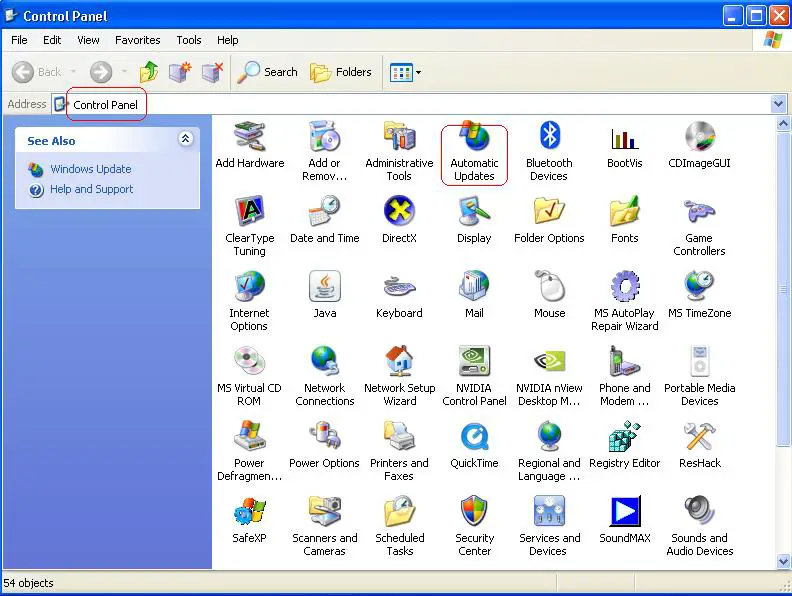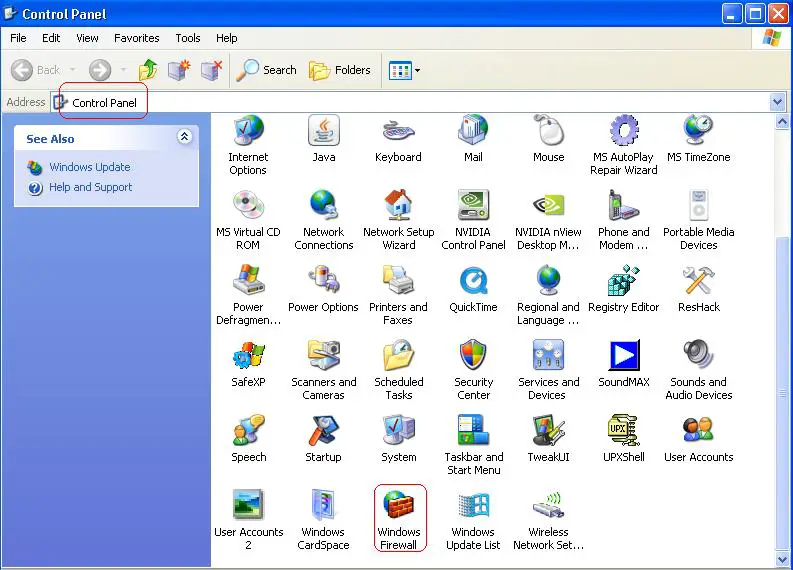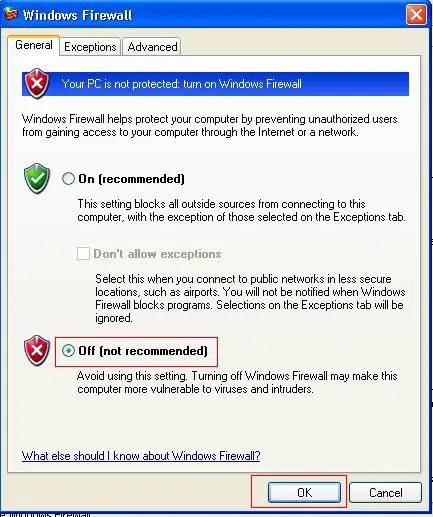Please help! I am working on my computer to be online for almost a week. You can say I have tried everything on my system and even reinstalling the windows but still the same. I rechecked the drivers and all are properly installed. I am thinking that the NIC port of my computer is shot but the link light on the computer and modem are normal.
Specs:
Window XP Home Edition SP3
ARRIS WBM760A
Realtek rtl8139 family pci fast Ethernet adapter
Cannot connect to the Internet

Check first if you have Internet access to other applications aside from your browser. Try Windows Automatic updates or any peer-to-peer applications.
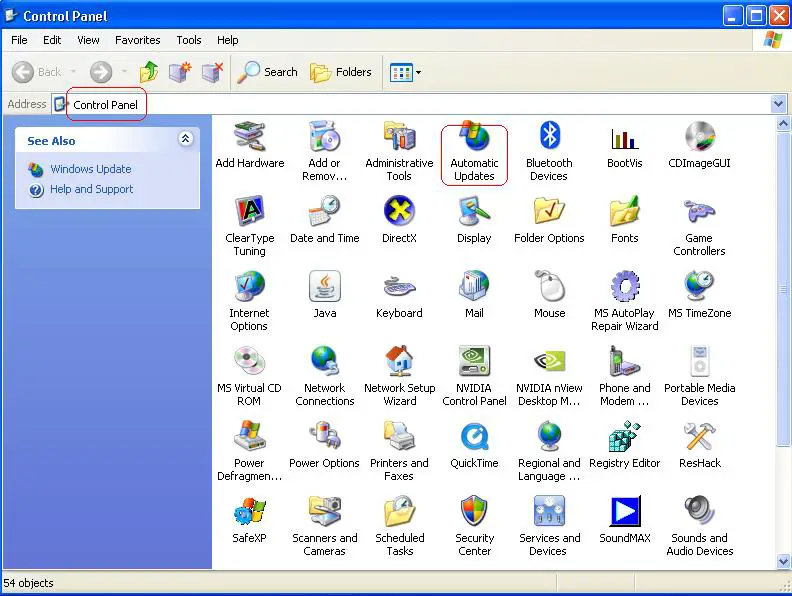
Choose an hour before and it will automatically check for updates.

If you have Internet access with Windows automatic updates or other applications, the problem could be with your firewall. If you don't have Internet access to any application, remove the Ethernet cable connecting your modem and computer. Blow air on the Ethernet port of the modem and the computer, reseating Ethernet cable afterwards.
Cannot connect to the Internet

Thanks for the advice but Windows automatic updates is not working nor my Antivirus updates. Do you think it could be the firewall? I also blew air on the Ethernet port of the modem and computer but still the same. I cleaned the contacts on the Ethernet cord and still no connection.
Cannot connect to the Internet

Hi Julio,
I'd like to help you out but before you try any of the steps, make sure you power cycle everything. You should make sure that you turn off your modem and your computer as well and check all connections before turning them all back on. To check if your NIC is busted.
1. Click Start > Run.
2. Type CMD and hit ENTER.
3. On the DOS window, type PING loopback.
4. Hit ENTER.
If you see replies, then it means your Network Card is ok and you should continue with the below steps
1. On the same DOS window, type PING www.yahoo.com.
2. If you do not see any replies, then it means that your internet connection may be down and you will need to contact them.
3. If you were able to see 4 replies, try browsing the internet by launching IE or Mozilla Firefox (3 replies and 1 time out could mean an intermittent connection with your provider).
4. If you were unable to see anything displayed, try to optimize IE using the steps below.
To remove the temporary Internet files
Launch the Internet Explorer 8. Select Tools and then click the Internet Options. Navigate in the Browser History and then Delete. Tick the box under the Delete Browsing History to remove everything and then hit the Delete button.
To disable the Add-Ons
Launch the Internet Explorer 8. Select Tools and then click the Manage Add-on option. Check on all the add-ons and right-click those that you don't use or just click to Disable it. Turn the SmartScreen Filter off. Launch Internet Explorer 8 and then click on Safety. Click the SmartScreen Filter and then set it to off. And then click on OK.
To reset your Internet Settings.
Launch your Internet Explorer 8. Select Tools and then click the Internet Options. Under the Advanced tab, hit the Reset button on the Reset Internet Explorer settings and then hit the OK button.
Cannot connect to the Internet

It could be something else but to be sure go ahead and disable Windows firewall.
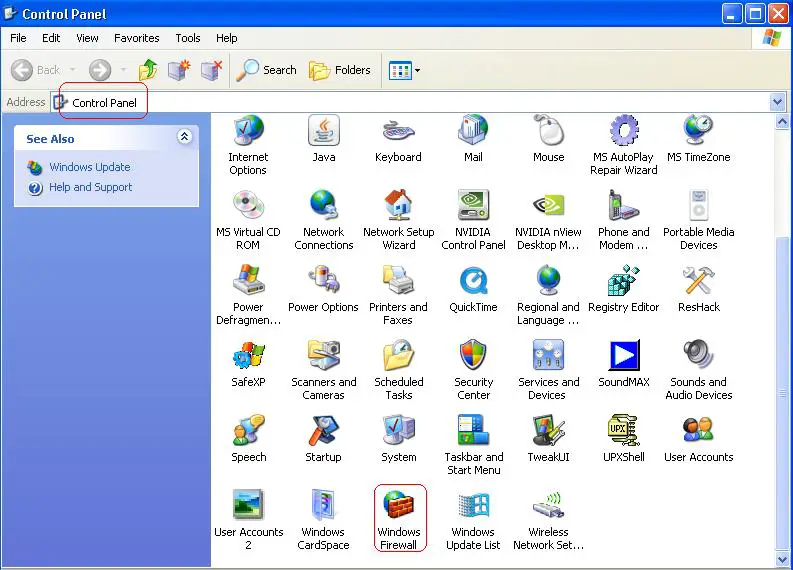
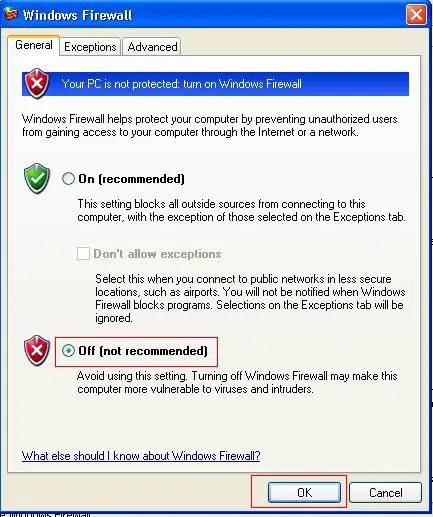
Go Start > Run > type "cmd". On the black window, type "ipconfig" and can you post the result here?
Cannot connect to the Internet

I forgot to mention, I did sequential powercycling of the modem and computer, it's still the same. At this time I am using my brother's laptop who is connected through a different ISP to access the forum. I am getting "Media Disconnected" for ipconfig result on my computer.
Cannot connect to the Internet

Media state disconnected points, to a physical connection problem. Have you got any spare Ethernet cable? Try changing it and see if that works.
Cannot connect to the Internet

Lucky I got a spare Ethernet cable in my back room. I used it and it works like a charm. I am already online. Thanks for all the help guys! You are all great!