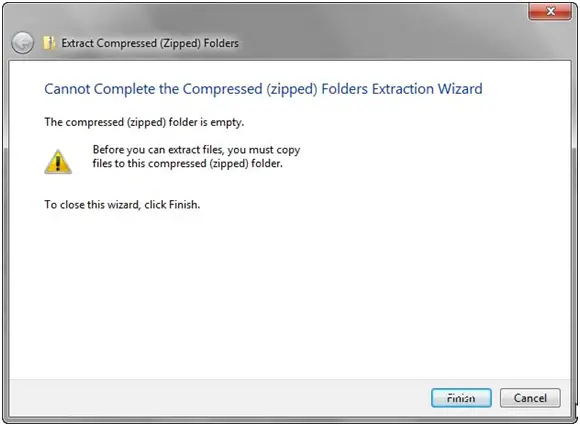Hello,
I was trying to Compressed the zipped folders but it displayed the following error message as not expected saying
“There is insufficient memory or disk space. Word cannot display the requested font”.
I just have the data for compressed folders but even I am getting this error. I need your suggestion to fix this annoying error.
I would be grateful to you.
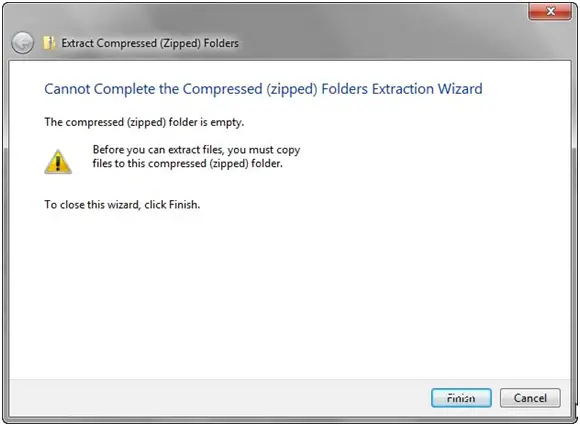
Cannot Complete the Compressed (zipped) Folders Extraction Wizard
The compressed (zipped) folder is empty.
Before you can extract files, you must copy
Files to this compressed (zipped) folder.
To close this wizard, click finish.
Cannot Complete the Compressed (zipped) Folders Extraction Wizard

Hello Leonard
It seems like you are trying to some files out of a damaged .zip archive. I suggest that you download Win Zip and see if that will work for you. Sometimes the built-in Extraction Wizard may cause issues like the one that you received.
Win Zip Download
You could also try to repair the damaged files by accessing the link I have provided you with. It is a software that repairs damaged Zip archives.
Zip Repair Tool
I hope you will find this information useful.
Randolph
Cannot Complete the Compressed (zipped) Folders Extraction Wizard

Hello,
I think your compressed zip file is damaged cause of the incomplete download or may have been compressed in a different windows format which you can't deal with. Click here to download 7-zip, try out extracting with this software. You should also try for taking the ownsership of the compressed file.
Hope this helps,
Cannot Complete the Compressed (zipped) Folders Extraction Wizard

It seems there’s a problem with your zipped files. Generally, there’s no problem if you want to compress a folder or sets of folders even if they don’t have anything or they are empty. Folders will still be compressed regardless of whether they contain something or not. And of course, you can uncompress or extract them even if they are empty folders.
If that’s what’s being displayed, your zipped files are definitely corrupt. On the other hand, try using a different program to extract their contents. If you are using WinZip to unpack the compressed folders, try using 7-Zip to extract the files. With 7-Zip, there’s no reason for the files to not uncompress if they don’t have a problem.
If you still cannot uncompress the folders, try copying or downloading the files again. 7-Zip supports extracting of contents from compressed files created with WinZip and WinRAR.