
Cannot close Computer Management Console due to error message.
I am working with the Computer Management console. After configuring service and closing the window, I had received this error:
Microsoft Management Console: You must close all dialog boxes before you can close Computer Management.
There where no open dialog found at the background but why this error message appears? After clicking the Ok button it hangs-up the window.
Cannot close Computer Management Console due to error message

Cannot close Computer Management Console due to error message:
As the recommendation of the error message, there are open dialog which comes from the Computer Management window are currently open. If you have not found any window in the background this might be still running in the memory or the dialog box is not completely loaded when you click the Computer Management close button.
Sometimes we open a services and check for its dependency. When loading the dependency of a particular service it takes time. Sometimes we click on the main window or the Computer Management Console, the dialog box still running behind the main window. Closing the window will return the error.
If the issue is hanging-up just wait a minute because sometimes the window is preparing to load or the window is still busy. You can force the window to stop or close by right clicking on the application on the task bar then click the Close window on the pop-up menu or end the application at the task manager.
Cannot close Computer Management Console due to error message

Here are options regarding the error you're encountering:
You have to Internet Explorer ESC.
Launch the server manager, select from the menu the Configure IE ESC.
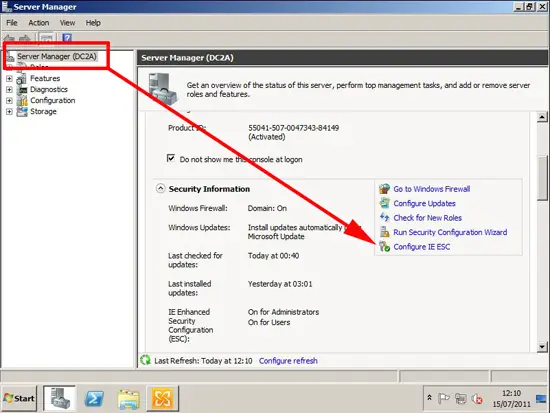
You have to set the ESC for disabling the administrator, then hit Ok.
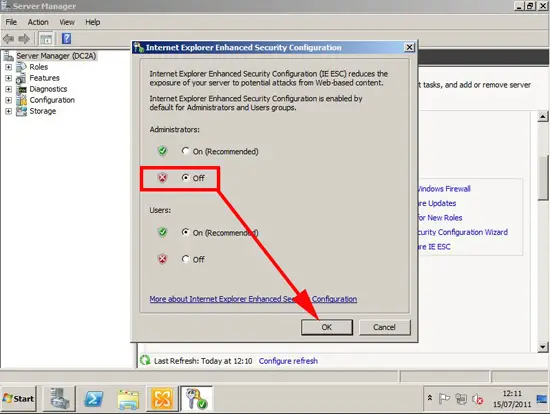
It will then close from the Exchange Management Console.
Another option is Uninstalling Internet Explorer 9.
This will need a reboot.
From the start, search the run box then type appwiz.cpl and hit Enter.
Select the View Installed Updates form the menu.
Find then IE 9 and uninstall it
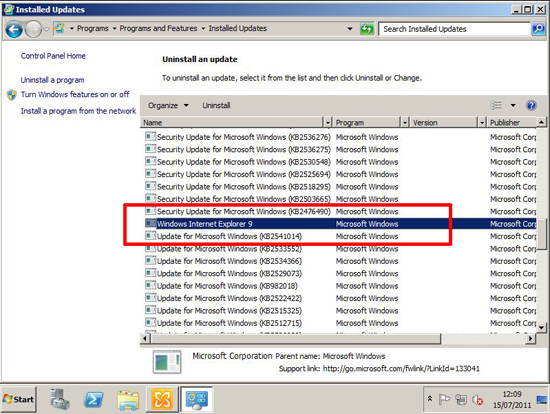 Th.
Th.
This will help you a lot.
Cannot close Computer Management Console due to error message

Hi Bill Williams
As well aforementioned solutions also pay a visit this Techyv article too to get another technique regarding on your issue as well you can enrich your knowledge by gathering huge information.
Top 10 Microsoft Exchange server 2010 errors



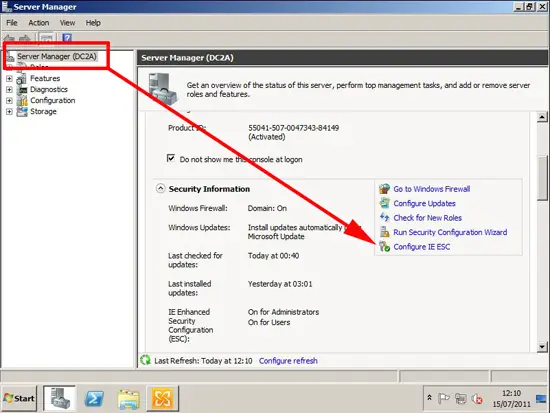
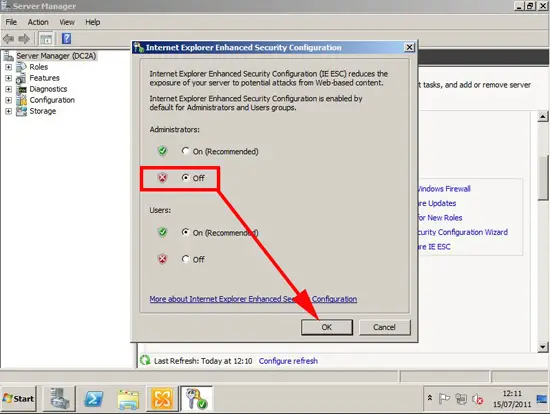
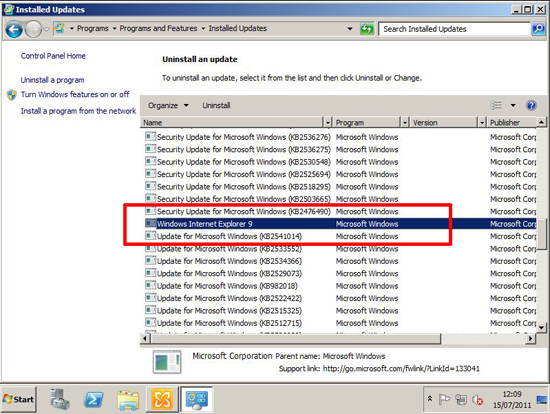 Th.
Th.








