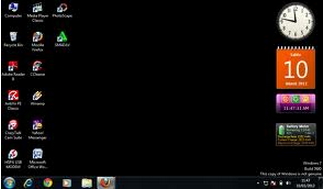Asked By
elicole
0 points
N/A
Posted on - 03/15/2012

I have a notebook with black background. I changed the background but failed. It's back to black background again.
What's wrong with my notebook? I use Axioo with Windows 7 OS.
Here is the picture:
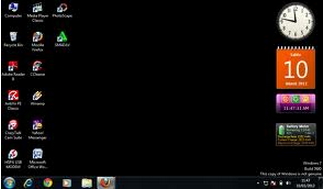
Cannot Change Background, Always Appear Black

Dear Elicole
Firstly if it is Windows 7 starter in your notebook then it does not support changing the desktop background pictures. Secondly, there may be various other reasons as mentioned in the background change:
1. Background settings present in the power options is disabled present under change advanced power settings in this go to the desktop background settings and change the plugs in option to available in the slide show.
2. Check if the transcodedwallpaper. JPG file is not corrupted if it is then deleted this file. To delete this file you have first changed its name and rename it to have transcodedwallpaper. JPG to transcodedwallpaper. Old and then delete.
3. If you're in a domain then do check the domain policy if it disables the background change in the policy your background cannot be changed.