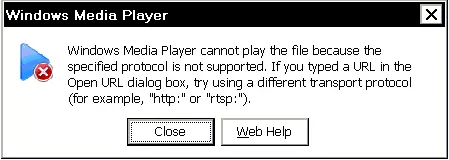Asked By
Jon paul
0 points
N/A
Posted on - 09/27/2011

Good day!
Hello everyone, hope you can help me with this one. I always have this error when running a recent movie I downloaded from a website. But the thing is I did what the computer told me example lowering the browser security setting and even downloaded a codec in the internet.
I have even updated windows media player. I also enable Installing live updates. Then even though the hard work, why do I still receive such errors! Please do enlighten me. I have tried fixing this for 4 days now with no success.
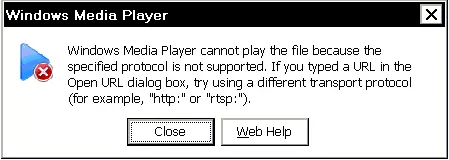
Windows Media Player
Windows Media Player cannot play the file. The file may be
formatted with an unsupported codec, or the Internet security
setting on your computer is set too high. Lower your browser's
security setting, and then try again.
Cannot be solved error! Help

This error occurs when your player doesn’t have the codec required to play that file. You can download some codec for this. I will suggest you to use K-Lite Codec pack. During installation choose both media player classic and windows media player and then finish the installation. Now play the file I hope your problem will be solved.

If not then try using VLC media player. It is also a good media player.

If both of them don’t work then surely there is some problem with the file you want to play. May be it is not correctly downloaded or the file is corrupt. Try to download it again from some other site.
Hope it works.
Cannot be solved error! Help

Hello there,
The error is happening because your Windows Media Player cannot run that type of file. To solve this problem what you have to do is install any other Media Player. There are many other players like VLC Media Player, KM Player. I would recommend to go with KM Player because it has been the best media player on Windows. You can download KM Player from here.