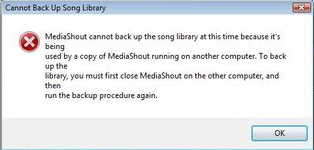Asked By
Laarni Hall
25 points
N/A
Posted on - 10/08/2011

Our song database disappeared between Sundays. When MS4 is opened, it gives the error message, "Database error." All of the songs are gone. When I try to restore the backups, it gives another error message that says, "the song database is being used by another computer". Very strange. I've attached a picture of the error message.
We're running MediaShout4 build 131 on Vista.
Cannot Back Up Song Library
MediaShout cannot back up the song library at this time because it's being used by a copy of MediaShout running on another computer. To back up the library, you must first close MediaShout on the other computer, and then run the backup procedure again.
OK
Answered By
violet N
0 points
N/A
#160769
Cannot Back Up Song Library in MediaShout

I have dealt with databases before and these are some of the reasons it might behave that way. If you try updating the software to the latest versions, then you may as well get an error. The problem could also be with the system's memory, if you exhaust the RAM then it might bring about an error. The best thing to do is to use flash memory instead of recopying the files.
Or your trouble could be with your system set up. If it is okay, then check that your database is not corrupt due to an interruption while a writing operation is taking place. The corruption may also occur because of external causes, may be in the hardware. If it is because of hardware then make sure it is repaired to prevent further loss in your song database.
Another problem could be caused, by saving the music in another program. If this is the cause, then remove the one's saved in other programs and maintain the a single program in the database. Check that all that I have cited is in place, then you will be miles away from your troubles.
Cannot Back Up Song Library in MediaShout

I think MediaShout 4 encountered a slight glitch in the system while it is being used. Try closing it and then open it again and see if it works. If you still have the same problem, try uninstalling and then reinstalling MediaShout 4 to fix any corrupted files and to restore its settings back to default including some of the settings that you might have customized.
You may also check your computer for any possible errors. Use a disk utility application to check the system. For a much thorough diagnostics on the system, use a disk utility application like Norton Utilities or PC Tools Performance Toolkit. Any errors in the hard drive’s file system can cause applications to work differently and some installations to go wrong that sometimes lead to an incomplete installation. I think this is what happened to your application.
Always keep your system in good condition. If you frequently add songs to your song database, you need to have a regular maintenance on your hard drive. Defrag the hard drive regularly so that songs can load faster.