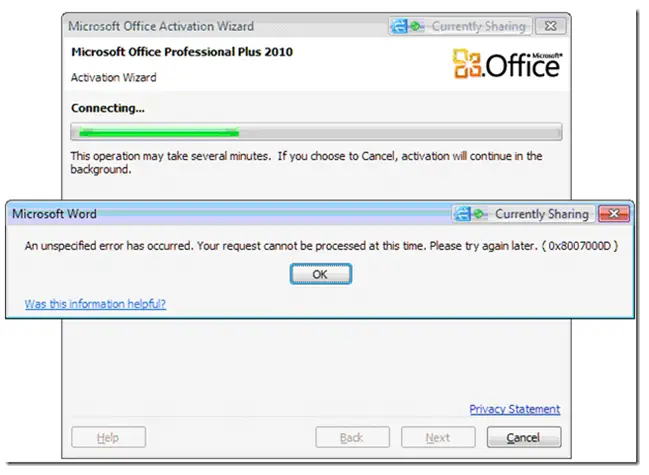I cannot activate the Microsoft Office I have installed earlier due to this error:
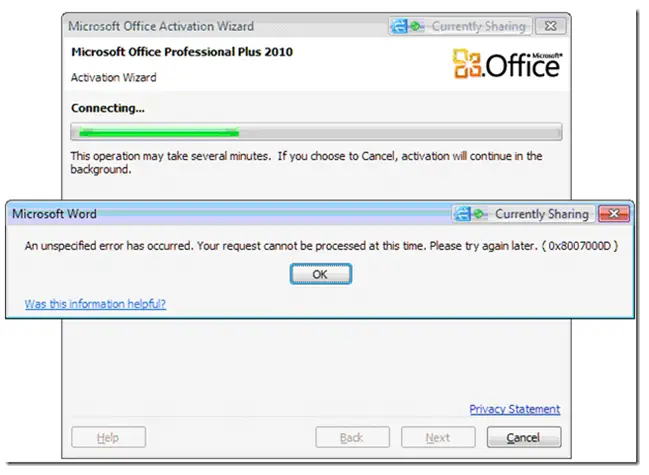
“An unspecified error has occurred. Your request cannot be processed at this time. Please try again later. (0x8007000D)”
How can I activate my Office without having to encounter this kind of error?
Cannot activate the Microsoft Office due to this error

Hello Eagle,
This issue occurs if one of the following conditions are true:
If you used CD software to install, a registry key is creating problem.
A registry key is not set correctly.
Resolution
To fix the problem, please go to "Fix it for me" section.
If you want resolve the problem by yourself then choose "Let me fix it myself".
For more detail information, please check this site.
Hope this will help you.
Thank you.
Cannot activate the Microsoft Office due to this error

Dear user,
This problem occurs due to any operating system issue or by a registry error. Follow these steps for your guidance:
1) Firstly, go to this website:
2) In the C drive, run Subinacl.msi file and install it.
3) Click on Save Target As / Save Link As after installation on this link:
4) Now, open the folder in which you have downloaded the file. Right click on the file, click on “Run as administrator”.
Hope this will help you.
Thank you.
Cannot activate the Microsoft Office due to this error

Hello, Ronald! I have understood your problem. This message indicates that your operating system has an error. First, you can download a small file “Subinacl.exe” and install it. After completing successful installation, activate “Ofice2010_Activate_Fix.bat” so that your PC will be fixed for permanently. Finally, restarting your PC, you can enjoy it without any hassle. Best of luck!