Cannot access Virtual machine console

Hi there,
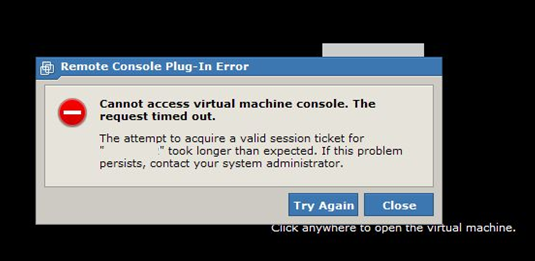


Hi there,
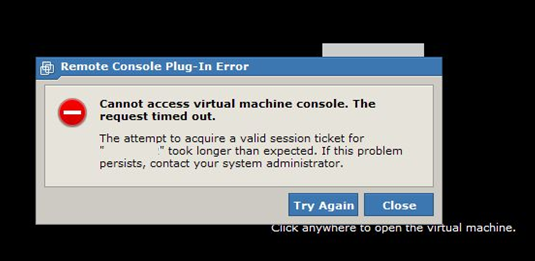


Hi,
I think every asker needs possibly the easiest and best solution of their problem. And the easiest and best solution of your problem is to upgrade to ESX 4U1.
Just do it to ESX 4U1 and get rid of your problem.
I think it will help you.
Thanks for asking.
Hathy


Hi Michael,
Your problem seems to be recognized by VMware themselves and they have included a solution to the problem in their knowledge base articles.
Kindly check out the solution from their website via the link and follow the steps as indicated by VMware.
If you fail to understand any step, leave a comment below or ask VMware for clarification to your problem.
Another option is to upgrade your VMware software as the latest releases have fixed the bug.
