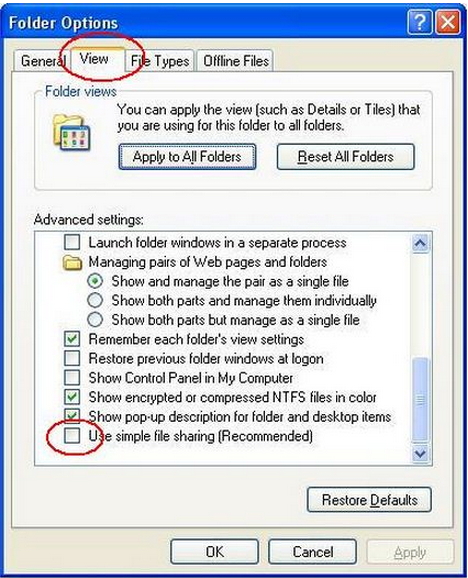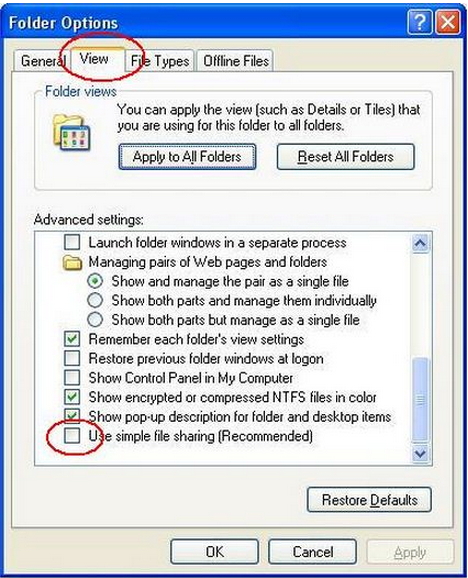Asked By
garner
230 points
N/A
Posted on - 05/26/2011

Someone or something blocked me from accessing my D: drive. When I click on the drive it says access denied.
I am logged in with an administrator account and have accessed the drive before.
All my backups are stored on that drive and if my PC crashes then I have nowhere to recover that data.
After the message, I restarted my system twice but still the same message.
I am using updated NOD32 antivirus and have scanned my system twice and there is no virus in it.
If anyone can help,
I’ll be really grateful.
Answered By
jemea
0 points
N/A
#106510
Cannot access my D: drive

Hello,
-
I understand your problem. But there is one thing that you don’t post here, its about any electrical or hardware problem happened that you don’t notify. Ok no problem. I’m now giving you some solution for this problem.
-
First you have to confirm about hardware problem. You can check it with some recovery software, Tune up utilities software, HDD tune software etc. Or there is another option by your windows XP. First go to your computer. Then right click the drive you have a problem. First select the properties button and then select the tools option. You can see three options on there Error checking, Deferment and Backup. Now click under the error checking option Check Now. You can see the two options
1. Automatically fix file system errors.
2. Scan for attempt recovery of bad sectors. Now on the left side of the options click on the blank space. And click the start button. It will take some minutes to complete. If there is any problem it shows to you. About some times when it's completed, try to open your drive, if its open then fine. If don’t there is other options you can try. I’m writing this under below.
-
Second you have to know space of your drive. If you can see the space of your drive, then you don’t have to worry. You just need to check the driver with another hard driver checking software like the Acronis partition expert.
-
Third you need some software that might check your drive from the boot. Because some times any program or virus running on yours, it will create a problem about your command. So it is safe to check your drive from the boot.
-
Fourth you can open your hard disk from your PC and took it to another person who have a computer. You need to plug-in your drive into that PC star the PC with the person’s hard disk drive. When the PC started trying to go your problematic drive. If it works that’s good, but not then try to access after check disk.
-
If trying every possible doing there is no result, you have can change your Windows Version or can change your Windows XP to Vista or Windows 7. This may be a possible cause for happening. Sometimes by doing it there may hope for solve this problem.
-
By trying more and more there is no hope for solving this problem, I suggest you to format your problematic drive.
-
If there is no change that you have to confirm that your other drive properly working and check those with the software I have included. If those drives have some bad sector, then you have to understand that you need to change your hard disk drive. Because sometimes an electrical or programmatic problem can be a possibility to create a bad sector to your hard disk drive.
-
If you don’t want to change your hard disk drive, you can show your drive to a specialist. He can give you the right suggests about it.
Answered By
Henry054
0 points
N/A
#106512
Cannot access my D: drive

Deactivate your virus guard and restart the computer.
Check whether you can access the drive. If it didn’t work, then log in as an administrator, Right click on the drive and select sharing tab, click on permissions. Check the settings.
Set them all as default settings. And go to the security tab also check the settings.
If the security tab is not visible, go to Folder Options, set the settings as below picture.