Can’t save .xla files in a different folder

Hello:
I am getting the following error message using StatPro and I can’t save.xla files in a different folder except where the StatPro is saved. How can I remove this error? Have you any idea to remove this issue which occurs in Excel. Suggest me the way to fix it.
Thanks in advance.
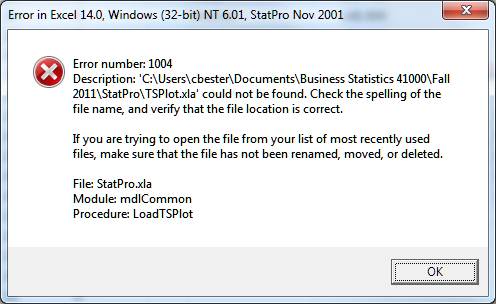
Error:
Error number:1004
Description: ‘C:UserscbesterDocumentsBusiness Statistics 41000Fall2011StatProTSPlot.xla’ could not be found. Check the spelling of the file name, and verify that the file location is correct.
If you are trying to open the file from your list of most recently used files, make sure that the file has not been renamed, moved, or deleted.
File: StatPro.xla
Module: mdlCommon
Procedure: LoadTSPlot












