Can’t open RAW files in Photoshop CS3

Hello,
I want to edit photos taken with my Canon EOS 450D camera using Photoshop CS3. But I have not been able to open these RAW files using Photoshop yet alone editing them. I have all the updates installed and my system has Camera RAW 4. It also displays the thumbnails of the images as shown in the icon that I have attached below. Yet when I try to open them, Photoshop gives an error stating that they are not the right kind of documents. Why won't my Photoshop open up RAW files? I find that there is a universal RAW File format called DNG. Is it necessary to convert the files to this format to open them up in Photoshop? Or is this issue simply due to some updates not being installed properly? Hope someone can tell me if it is an update I need to download or try and convert these files to DNG format to get them working. Any help you can give on this issue is greatly appreciated.
I get this error when I open the files up.
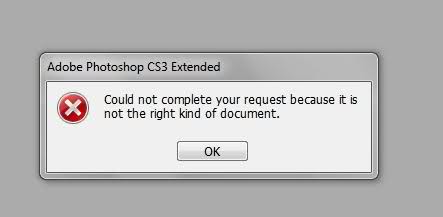
Could not complete your request because it is not the right kind of document.











