Can someone teach me how to use PowerISO?

Hi. Where can I download PowerISO?
How do I install and will it be compatible with Windows 7 64 bit?
I need to mount and backup an ISO image.
Can someone teach me how to use PowerISO?


Hi. Where can I download PowerISO?
How do I install and will it be compatible with Windows 7 64 bit?
I need to mount and backup an ISO image.
Can someone teach me how to use PowerISO?


Hi,
I have been using PowerISO for years to burn, mount or change an ISO and other formats like that one and I never had a problem. It is not free, if you did not know already. To download it go to their homepage and click on buy now to buy it. There is a free, trial version but it has limitations. It can work only with 300 MB. It will be compatible with your Windows 7 64 bit.
To mount your image after you install PowerISO is right click on your .iso file, go to PowerISO, then Mount (Your ISO File Location) and finally click on your virtual drive.
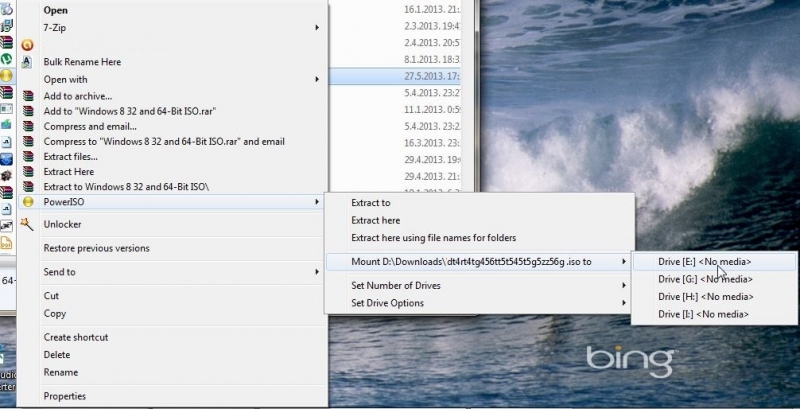 And that is it.
And that is it.


Hello,
You can download this application on this site
How to Install Power ISO:
How to use Power ISO:
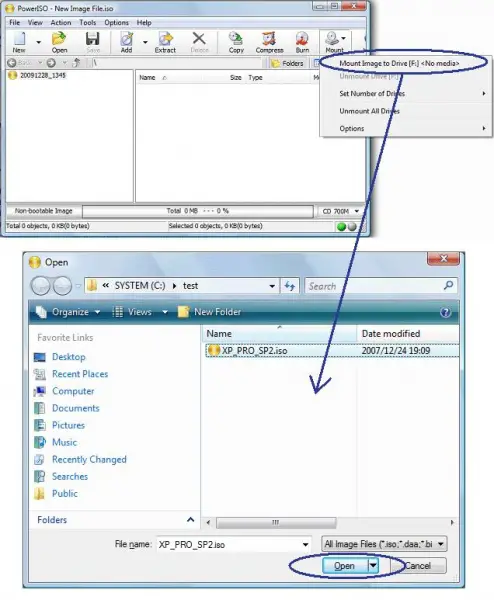


There are different disc imaging tools and one of them is PowerISO. It is a powerful tool for processing CD, DVD, and BD image files. It lets you burn, open, extract, compress, create, edit, convert, encrypt, and split as well as mount any ISO image files using the program’s internal virtual drive.
Besides processing CD, DVD, and BD image files, it can also process BIN and ISO files. Included in the files it can process is the DAA file or Direct-Access-Archive. This is an advanced format of the image file that supports advanced features like password protection, compression, and splitting of the image file into multiple volumes.
PowerISO works on Windows 98, Windows Millennium, Windows 2000, Windows 2003, Windows XP, Windows Vista, Windows 7, and Windows 8. To download here. It is also available in Linux and Mac OS X. Unfortunately this is not a freeware and will cost you $29.95 to get the registered version.
You can still download and use it with their free trial version but with limitations. You cannot create and edit image files greater than 300 MB and will always prompt you to register every time you start the program. You may also watch “How to use PowerISO, dvd mounting, burning and backup tool – tutorial by TechyV” to have a quick view of the program.
[video:http://youtu.be/R6aX3003zhY]