Can I use my iPhone for wireless printing?

I'm just wondering if I can print on my printer using just my IPhone?
If I can, How can I do it?
Thanks


I'm just wondering if I can print on my printer using just my IPhone?
If I can, How can I do it?
Thanks


AirPrint on iPhone will allow you to print emails, pictures, documents and web pages easily. You don't need to download any software, install any drivers or connect any cables. You just need to make a few taps on your iPhone and your all set. Just select something on the screen by tapping on it and then printing will go in the background. You don't need to wait. You can start printing and go back to tapping through photos, browse the web and more.


Dear Mokai,
You want to know about wireless printing facility of iPhone. Here is some information about it-
I hope you get your answer.
Thank you. Have a nice day.


Yes, you can. If you’re looking for a mobile or wireless printer, check out the Brother PJ663 PocketJet mobile printer. It offers infrared 1.2 (IrDA), USB 2.0, and Bluetooth 2.0 with EDR support connections which allow an easy link to Smartphones, laptops, and tablets and print high-resolution documents wherever you go. You can use your iPhone’s Bluetooth to connect to the printer and print.
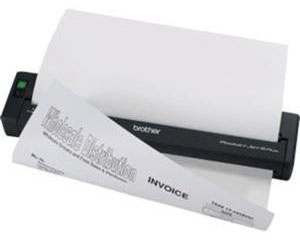
Using thermal technology, the PJ663 offers black and white printing of documents up to size A4. Another plus factor is that, it doesn’t require toners or ink to print. It supports Windows XP, Windows Vista, Windows 7, and Windows 8.x. For Mac, it supports OS X 10.4 Tiger up to 10.9 Mavericks. It measures 255 x 55 x 30 millimeters and weighs 473 grams.
It supports auto power off and can print up to 300 pages on a fully charged battery. The auto power off mode feature allows the printer to automatically turn off after a certain period of no key operation to help save battery.
