Can I connect two Sata Hard Disk in One Motherboard

Hello,
I have an assembled computer. The motherboard is P4VXASD2. Can I connect 2 SATA Hard Disk to 2 SATA connector and DVD Burner to IDE connector on the same motherboard?


Hello,
I have an assembled computer. The motherboard is P4VXASD2. Can I connect 2 SATA Hard Disk to 2 SATA connector and DVD Burner to IDE connector on the same motherboard?


Hi Heaven Regis,
Stating that your motherboard is P4VXASD2, then the motherboard found in this link must be this Link.
Obviously, your motherboard is pretty old; I mean it is a motherboard supporting Pentium 4 CPU’s.
Anyway, your motherboard also does not have available SATA ports in its motherboard.
Although it has no SATA ports available, you can still apply two SATA Hard Drives to two SATA ports, and a DVD burner in your IDE port; however, you still need a SATA PCI Card to be able to connect SATA ports in your computer.
Just make sure free one or two slots of PCI ports in your computer.
Mathew Joni


Yes you can. If you have many SATA ports. Latest motherboards have minimum 4 ports. You can use them. If you haven't many ports, Use PCI Cards for SATA ports. Remember, About More hard drivers generate more heat. Try to Add some cooling system fans.
Good luck.


I’m not sure if you are referring to the same motherboard because the ECS P4VXASD2+ (V5.0) motherboard doesn’t basically support SATA ports unless you have installed a SATA adapter then there’s no problem. Originally, this motherboard supports IDE type only for the hard drive and optical drive. It doesn’t have built-in SATA ports.
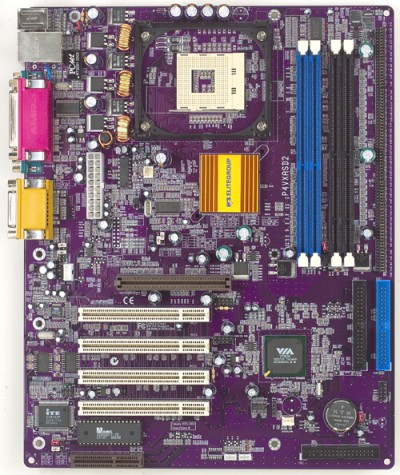
If you want to use SATA drives, you need to install a SATA adapter expansion card. This allows you to use SATA-supported drives. If you have this on your motherboard, you can use both IDE and SATA type drives. Like for example the one you are asking, two SATA hard drives and one IDE DVD writer.
If you want to install these devices on your computer, the first hard drive should be configured as primary master and the second as primary slave. Now, the IDE DVD writer should be the secondary master. The primary master, primary slave, and secondary master settings are configured on the drive’s pin settings.
You can check the proper pin settings on the printed label either on top or bottom of the drive. That’s how you can configure your system with these devices. The SATA adapter is installed on the PCI slot. This motherboard you are using is somewhat old and is designed for Pentium 4 processors.
