Camtasia studio when update to the latest version

Hello experts,
When I try to update the Camtasia studio to the latest version, I stuck up with this error message. I am not able to proceed further with the update the error says dll is missing from the computer. How do I fix this? And also I tried to reinstall the update again but the error remains the same. Please help. Your help is great.
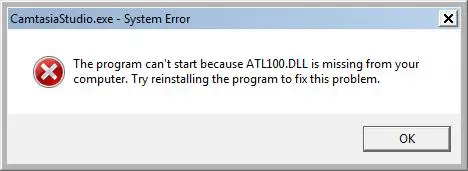
The program can’t start because ATL100.DLL is missing from your computer. Try reinstalling the program to fix this problem.











