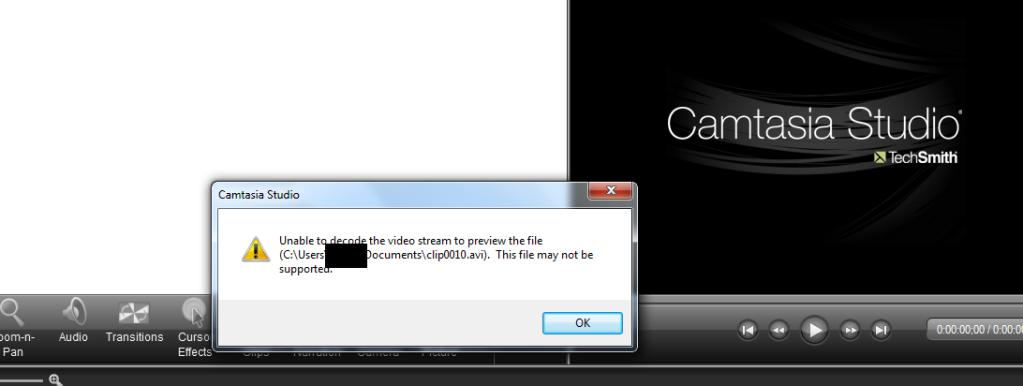Hello,
I have recorded something on my desktop using Camtasia Studio but when I want to open the recorded file with Camtasia this error appears. I have saved the file with .avi extension and it should work. Any solution for my problem ? Please tell me what codec’s should I install ?
Thank you !
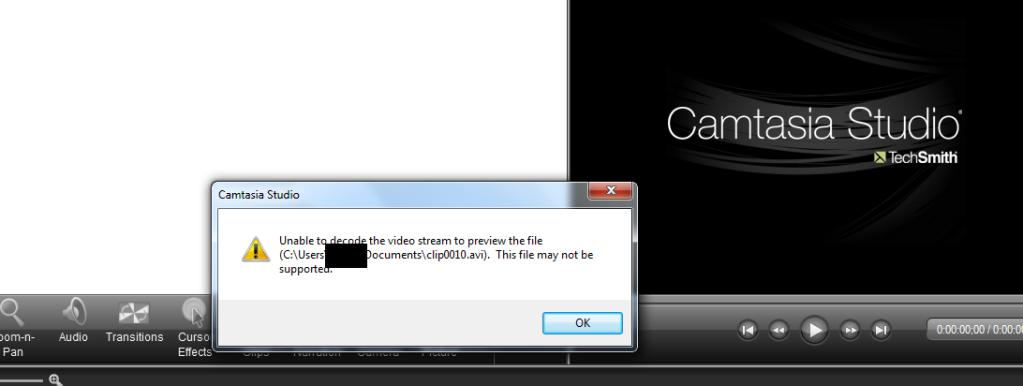
Camtasia Studio
Unable to decode the video stream to preview the file
(C:Users Documentsclip0010.avi). This file may not be supported.
Camtasia studio unable to decode video stream

This error belongs to the code stream. You can fix it by the following method.
-
If you are using CS 8, then it needs TSC2 for screen recordings.
-
Therefore download the TSC2 from the legal source.
-
Install TSC2 in safe mode.
-
Restart the system, it would work nicely.
Other than this you need to confirm that the file type you are trying to open or export is in the format that is supported by CS. Here are some tips regarding import the different file format.
-
If you are importing MP4 file then it should be encoded in "H.264 codec"
-
If you are importing MOV file then latest version of Quick Time should be installed.
-
If you are importing an AVI file then the codec that AVI is needed to encode, should be installed.