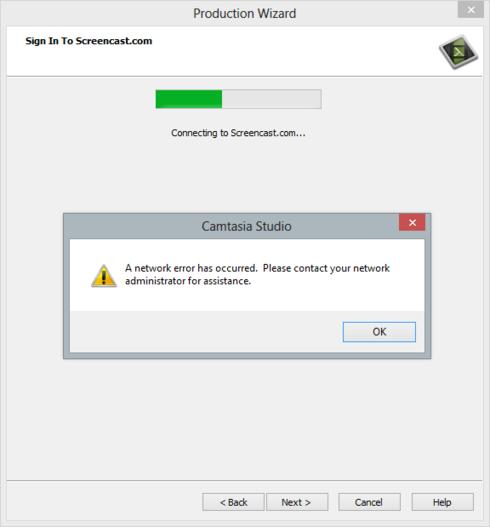Hello experts,
While I was trying to connect o to screencast.com, Camtasia Studio showed up with this error. On this PC I am the only user and I have all the admin rights and also I have checked my Internet connection and is working just great. Does anyone have a solution for this error ?
Thank you !
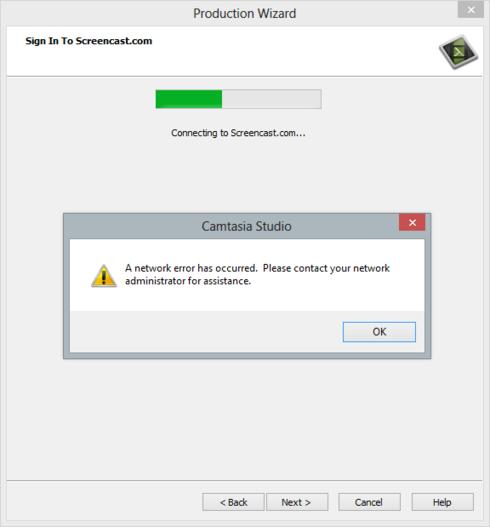
Camtasia Studio
A network error has occurred. Please contact your network administrator for assistance.
OK
Camtasia Studio A network error has occurred

There is nothing wrong with Camtasia Studio because it is a network issue. If you are connecting Camtasia Studio to Screencast.com over a local area network, check if your computer is still connected to the network. Check the network cable at the back of your CPU. Disconnect it from the port and then connect it again. Try connecting to Screencast.com again and see if it works.
You should also check if you have an active internet connection. Open your web browser and open some websites. If the connection is fine, close Camtasia Studio and restart your computer. Try connecting again and see what happens. If you still can’t connect, open your web browser and visit Screencast.com. If the website is up, it should open in your web browser.
If it is unreachable then this is the cause of the error. Try connecting some other time or it would be better if you visit the site first with your web browser before connecting Camtasia Studio to the site. If the website is up, you can also try logging in to the site using your account and see if it is successful.
After this, check the login information you entered in Camtasia Studio and see if it is correct. Also, if you are trying to connect to the site during peak hours or at night, try it again during off peak hours or during the day time.