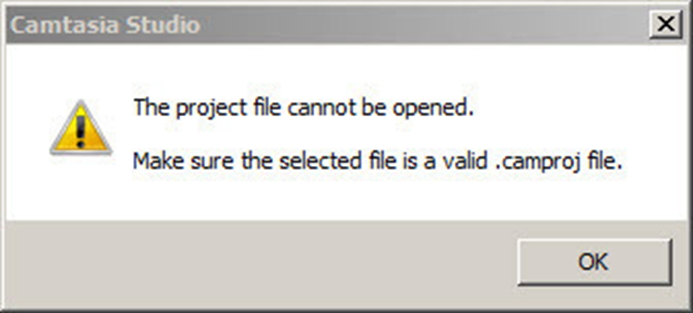Camtasia Studio Error: Camtasia Studio could not explore the file. Is there any method to explore it? Please let me know:
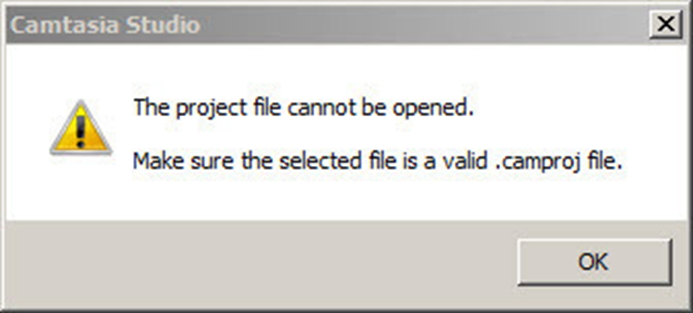
Camtasia Studio
The project file cannot be opened.
Make sure the selected file is a valid .camproj file.’
Camtasia Studio Error has occurred

Hello, Matthew.
This error is very often and there can be a lot of reasons depends of bunch of specific characteristics of different users so this is very general and we cannot precisely conclude why is it happening. But you can try this.
You should check if you are running the latest version (you can check it using Help and click About Camtasia Studio menu) . Version 8.0.4. is released which should help with the problem with this error.
You don't need to uninstall anything. Use Help and Check for updates.
This will provide you link you should download. You need to run the update EXE after it is downloaded. If the problems still exist, visit https://support.techsmith.com/hc/en-us or wait and ask for another solution. Hope I helped you.