
Hi experts,
When I want to start a new record of my desktop this error appears and I have to choose a new audio device. I made some changes in the settings and is not working at all. Any solution ? How can I solve this and is there a problem with my audio device ?
Thank you !
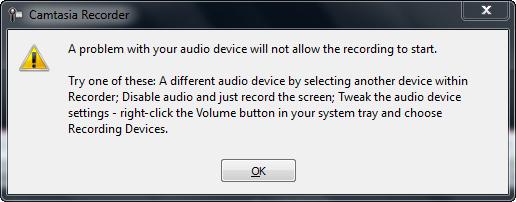
Camtasia Recorder
A problem with your audio device will not allow the recording to start.
Try one of these: A different audio device by selecting another device within Recorder; Disible audio and just record the screen; Tweak the audio device settings – right –click the Volume button in your system tray and choose Recording Devices.
Camtasia recorder fails to start with audio device

Do the following steps to fix the issue.
-
Your internal microphones are set as default for recording, if you want to record by something else than internal micro phone. Then you have to configure Camtasia Studio.
-
Check your sound card, if it is capable of recording. Some sound cards are capable of sound recording as well. You can use USB sound mixer or change your sound card.
If everything is right then you can fix this issue in the following way.
-
Go to the "Tools option"
-
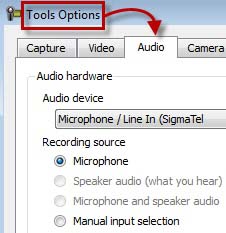 Select the alternative to "microphone audio input." if available.
Select the alternative to "microphone audio input." if available.
-
If CS is asking for alternative audio source and it is not available or not responding, then check, if it is suitable for the device that you are using or not.
-
For example, Speaker audio is not a valid option when USB microphone is selected for recording.

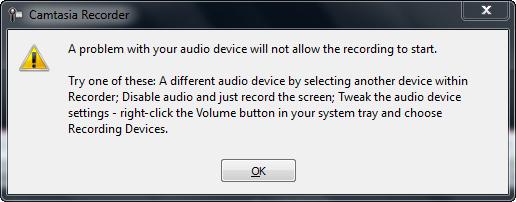


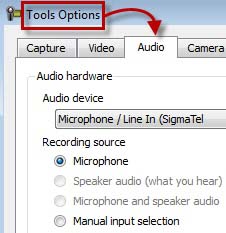 Select the alternative to "microphone audio input." if available.
Select the alternative to "microphone audio input." if available.








