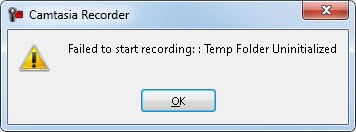Hi,
I cannot start to record my screen cause of this error. The program worked fine until now and also this is the first error that Camtasia gives. Since I never experienced such an error before I don’t know how to solve it so can anyone help me please to fix this one ?
Thanks !
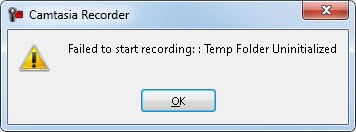
Camtasia Recorder
Failed to start recording: : Temp Folder Uninitialized
OK
Camtasia Recorder failed to start recording

If you can use it successfully before close the application and restart your computer. Start Camtasia Studio and try recording again. See what happens. If it fails again, try reinstalling it. Uninstall Camtasia Studio then restart the computer. Next, click Start, All Programs, Accessories, System Tools and select Disk Cleanup. Select drive C and click OK.
Check “Temporary files”, click OK and then click Delete Files. Install Camtasia Studio back and then try recording again. See if this fixes the problem. If there is no other problem, it should fix the problem. If you still encounter a problem try running the program as administrator. The problem can be caused by insufficient permission.
Right-click on Camtasia Studio on your desktop and select Properties. Select Compatibility tab and check “Run this program as an administrator” in “Privilege level” and then click OK. Start Camtasia Studio again and see if it works. If the problem continues and you are using Windows Vista or higher operating system, download and install the latest version Camtasia Studio 8.
If you are already using the version 8, you can update to Camtasia Studio 8.4.0.