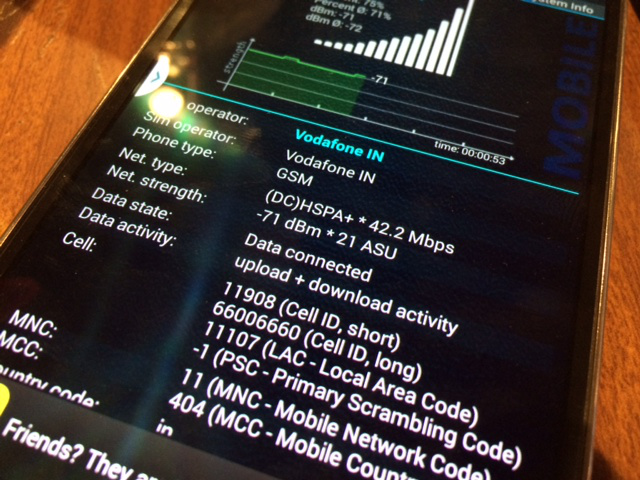I have got new Samsung Galaxy Note 3. All its features are amazing. But, one problem I am facing is that the signal strength is fluctuating even when the phone is stable at one place. Sometimes while calling, after the call got connected it is getting dropped. Even though the signal showing full strength this is happening. I have tried restarting the phone several times, but it is still occurring frequently. Did anybody else have this kind of problem? Is this the problem with my phone or any settings? Please help me. Thanks a lot in advance.
Calls are getting dropped in my Galaxy Note 3

Hi!
This is one of the most complained issues on Samsung Galaxy Note 3.
A number of complaints raised the fluctuating signal strength "even when the phone is stable at one place". There are also reports that "after the call got connected" it drops a few seconds, or calls failed because the signal dropped to zero after the call.
Consider this approach to your problem and check if it is working.
A. Clear the cache partition with the following steps:
1. Turn off the phone.
2. Hold simultaneously the buttons of the Volume Up, Home, and Power then releases the Power button when the “Galaxy Note 3″ shows. Then release the Volume Up and Home buttons at the same time when the Android System Recovery shows.
3. Click the Power key to choose “wipe cache partition” option. This will clear your cache.
4. Click the Power button to reboot normally.
B. In case the problem persists after doing this, Factory Reset via the Recovery Mode is necessary.
1. Turn off the phone.
2. Hold simultaneously the buttons of the Volume Up, Home, and Power then releases the Power button when the “Galaxy Note 3″ shows.Then release the Volume Up and Home buttons at the same time when the Android System Recovery shows.
3. Click the Power key to choose “wipe cache partition” option. This will clear your cache.
4. Click the Power button when “delete all user data” is highlighted.
5. After the Master Reset is done, click the Power button when the “Reboot system now” is highlighted to reboot the phone.
C. Use Skype,Tango, or Viber. VoIP app is a good backup when a secure way-Fi or network connection is available. Eliminate the third party by booting the phone into safe mode.
1. Switch off your phone and then hold the Power button and when the Samsung logo shows, hold the Volume down the key until the screen is locked. You should see “safe mode” in the lower left corner.
2. Make a call. If the call is sustained, then an app is creating the problem. Reset into the factory settings on the phone and reinstall some apps to identify the one that is the source of the problem.
It’s worth contacting the carrier and local network to inquire about their services to address the problem. Exhaust all possible means to address the solution of the problem.
Consult also the service center or the store for replacement since it is likely that there is a hardware defect of the phone.