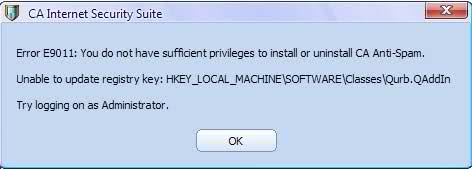Asked By
JamesV
1000 points
N/A
Posted on - 06/21/2011

Hi!
I have tried CA Internet security suite on my computer. But after installing it and staying with it for a week, I realized that it’s causing some problems to my computer. I don’t know maybe its just not compatible with some applications and other programs that I have.
So I wanted to completely remove it from my computer to get rid of the problems that CA has been causing. But when I tried to uninstall it through control panel, this piece of error appeared. My computer has only one account, so I am logged in as administrator. Can someone suggest, what necessary steps I should take to resolve this problem?
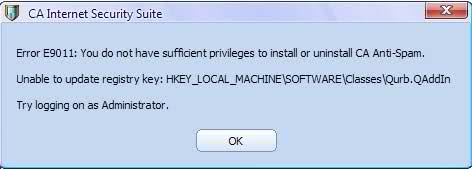
Error E9011: You do not have sufficient privileges to install or uninstall CA Anti_Spam.
Unable to update registry key: HKEY_LOCAL_MACHINESOFTWAREClassesQurb.QAddIn.
Try logging on as Administrator.
Thank you!
CA Internet Security Suite Error

Permissions can sometimes be set in the Registry to prevent even administrators from accessing certain registry keys. If you have an administrator account and feel comfortable editing the REGISTRY try setting the permissions:
Open regedit>>>>>>Navigate to HKEY_LOCAL_MACHINESOFTWARECACAPF, right click the key name and click Permissions. Highlight the line for Administrators.
Make sure full control and read are checked, special permissions is not checked, and there are no boxes checked under "Deny".
But if you want to uninstall it then you can follow the procedure. But do it exactly otherwise messing with registry can be risky to your computer's health.
Removing CA eTrust Antivirus Manually.
If it doesn't remove correctly with add/remove you might try this. But do so at your own risk. Just use caution and double check before deleting anything.
Start>>>>>Run>>>>>and type in: unvet32.exe. Pay attention to what the uninstaller displays, if it can't remove something you'll have to delete it manually. Depending upon how badly the uninstaller failed after you ran it you "may" need to manually delete the following:
* C:WindowsAVShlExt.dll
* C:WindowsSystem32ISafeIf.dll
* C:WindowsSystem32iSafProd.dll
* C:WindowsSystem32VetRedir.dll
* C:WindowsSystem32DriversVetEBoot.sys
* C:WindowsSystem32DriversVetEFile.sys
* C:WindowsSystem32DriversVetFDDNT.sys
* C:WindowsSystem32DriversVet-Filt.sys
* C:WindowsSystem32DriversVetMonNT.sys
* C:WindowsSystem32DriversVet-Rec.sys
* C:Program FilesCAeTrust EZ ArmoreTrust EZ Antivirus
The EZAV start menu program group located in Start>>>>>All Programs In the registry:
HKEY_LOCAL_MACHINESOFTWAREComputerAssociatesAntivirus
If EZAV is the only eTrust software you've ever installed, it should be safe to remove in the registry:
HKEY_LOCAL_MACHINESOFTWAREComputerAssociates
If you had to manually remove any files run UnVet32.exe again to see what it displays. If it displays a successful message it will delete itself, thus a complete uninstall."
Good Luck!