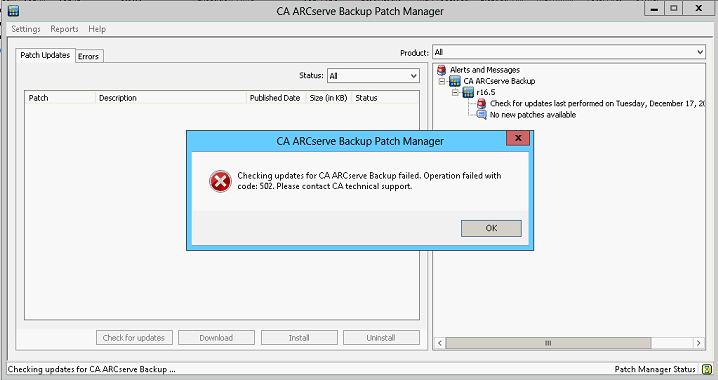Hello,
Patch Manager unable to download or connect to ARCserve download server when server is configured to use proxy settings for Internet connection. When clicked on 'Check for updates' button in patch manager GUI I get this error. Any solution ?
Thank you!
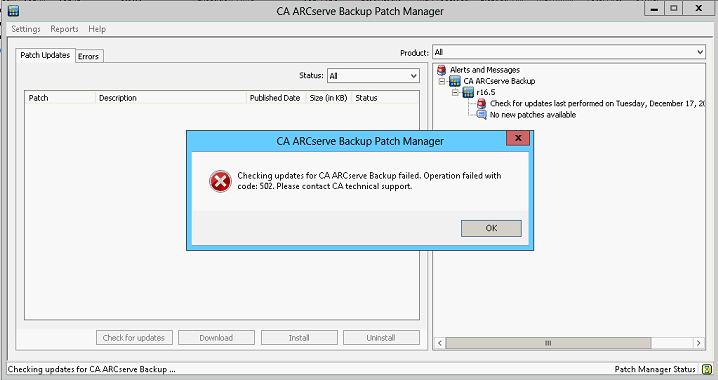
Checking updates for CA ARCserve Backup failed. Operation failed with code: 502. Please contact CA technical support.
OK
Answered By
points
N/A
#179618
CA ARCserve Backup Patch Manager error while updating

Hello,
Such error is very problematic as well as horrible but the solution is ridiculously easy. First, identify the problem.
1. Open Command Prompt.
2. Ping the following website:
www.arcserve.com
To do so, run the following command:
ping www.arcserve.com
3. If you fail, ping Google with the following command line:
ping google.com
4. If it gets correct answer, there is a problem with accessing the server.
To resolve this issue, add the following sites in the proxy server web link add-on so that those will be accessible and “Patch Manager” will also be able to contact there.
www.arcserve.com
rmdmdownloads.ca.com
Now, perform the problematic task again. This should give you no more headache.