Burn original dvd root menus

I want to burn my DVD without original DVD root menus. Which option is acting as alternate use of burning DVD?


I want to burn my DVD without original DVD root menus. Which option is acting as alternate use of burning DVD?


Hello Dibri,
To do that, you can use "Loop playback", which will take you to the beginning of the first Title set. It will skip the Root menu. Note that when using this process you will have to press the menu button on your remote to take you to the Title, or the main menu.
Regards,
Nicke


Hello Dibri Avery,
You did not specify what Operating System you are using and you also did not specify what burning software you are using. I'll tell you some tips to the best of my abilities.
– If you are using a Windows Operating System, try to use the Windows DVD Maker and to burn the movie without the menu, find "Add Pictures and Video to DVD" screen. Look for the "Options" in the bottom right corner. You can set it to not play the menu.

– If you are using a Mac Operating System, try to use iDVD. Go to 'File' and look for 'OneStep DVD from Movie'. It should let you burn the movies without the menu.
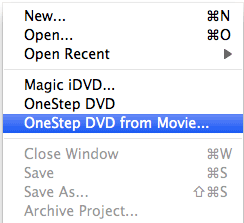
Hope this helps.


Thanks to both of you for your guidelines. These are superb. Opland Pamela, thanks for your two-operating-system solution. I am using Windows Operating System and your screenshot tutorial is super and very easy to follow. I appreciate your nice comments and following your simple instructions, I am now able to burn my DVD without original DVD root menus. Thanks, friend, for your superb solution.
