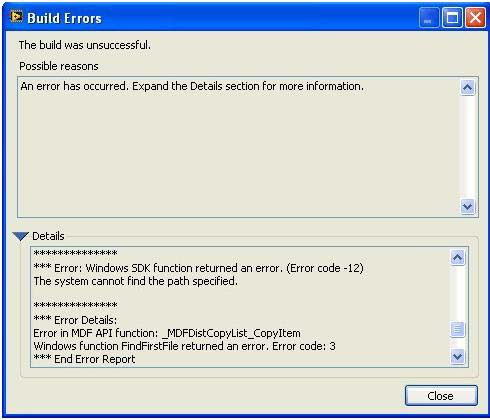Asked By
HeyImArnold
0 points
N/A
Posted on - 01/19/2012

I am trying to make a program installer through NI LabVIEW Application Builder or TestStand Deployment Utility with the software driver for NI or LabWindows™/CVI™ Build Distribution.
But I cannot do it correctly as I am having issue building. An error has occurred while building it. Is there something wrong with the builder that I am using?
Please send me some ideas.
Thanks.
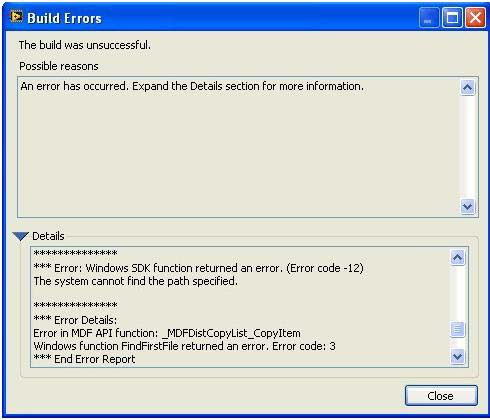
Build Errors
The build was unsuccessful.
Possible reasons
An error has occurred. Expand the details section for more information
Error: Windows SDK function returned an error. (Error code -12)
The system cannot find the path specified.
Details
Error Details: Error in MDF API function: _MDFDistCopyList_CopyItem
Windows function FindFirstFile returned an error. Error code: 3
End Error Report
Build was Unsuccessful with NI LabVIEW App Builder

You are trying to build an installer package like the ones built using Wise Installation System or Nullsoft Installation System. Maybe there was something wrong with the parameters used by one of the components included in the program installer that you are building.
It is possible that there was an error with the parameters used in the instructions that are required by the installer to run. Check all the file paths of the commands that will be executed within the installer if they are all correct. The error that was generated points to a missing or incorrect path, “The system cannot find the path specified”.
Try also checking your hard drive for any possible errors. If you have a disk utility application installed on your computer, use it to diagnose your system for any possible errors. But if you don’t have any, just use Windows’ disk check tool as instructed below:
-
Right-click on drive C and then select Properties.
-
Click on Tools tab.
-
Click Check Now.
-
Check Automatically fix file system errors then click Start.
If the problem still persists, try uninstalling and reinstalling the application you are using.