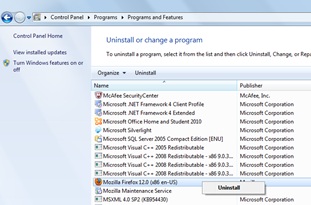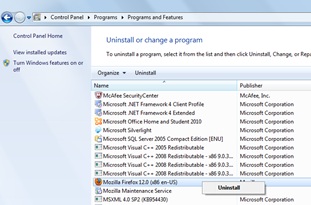I am having problem with my browsers, I used a trial version of Mozilla Firefox and I got problems from it. I tried Internet Explorer and it works especially when am doing online calls. The problem is that Firefox cannot start automatically It dials up how do I set it to start automatically, I am using windows 7 64 bit
Browser problems, who could help with this?

I don’t understand it. How come you are using a trial version of Mozilla Firefox when this web browser is totally free to use and you don’t have to buy it or anything. I think you got mistaken or maybe got confused on this part. If you are currently using a dial-up connection and Mozilla automatically launches the dial-up dialog box every time you use it, check your dial-up settings in Internet Options. Maybe you set it to dial a connection whenever it is opened.
To check your dial-up configuration, click Start then Control Panel. Click or select Network and Internet Connections then Internet Options. Under Internet Properties, select Connections tab. You will then see your available dial-up options and profiles below. Select Never dial a connection and then click OK then close all other dialog boxes. Open Mozilla again. You will then notice that it now stops dialing a connection.
After fixing your dial-up connection, let’s now go back to your Mozilla Firefox’s version. I think what you mean by trial version is that you are using a beta version or maybe an older version of this web browser. If this is right then you need to upgrade it to the latest version. Mozilla Firefox 13.0.1 is the latest version and works with Windows, Macintosh OS X, and Linux operating systems. To download this latest release, you may visit Mozilla website. After downloading the file, uninstall your present version then install this newly downloaded installer to install Mozilla Firefox 13.0.1.
Browser problems, who could help with this?

Hi Asten,
Mozilla do not run well and have loading issues, plug-in issues and slow compare to other browsers.
If at all you feel more comfortable you shall consider Google Chrome as web browser.
Please follow these steps to use it –
1. Go to control panel/programs/uninstalling program/click right on mouse on Mozilla Firefox/uninstall (See the image below)
2. Download a free version of Google Chrome – https://filehippo.com/download_google_chrome/,
3. Download it,
4. Install,
5. Open the Chrome and start your surfing.