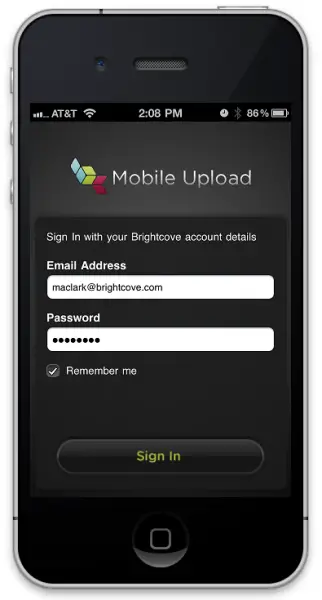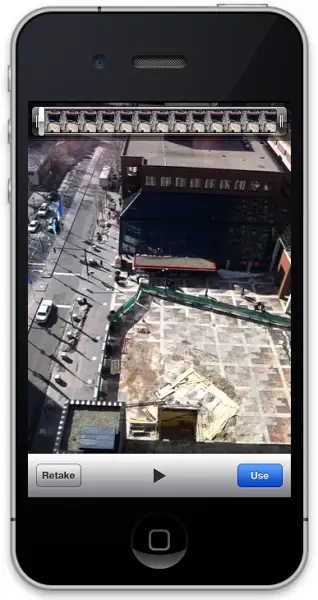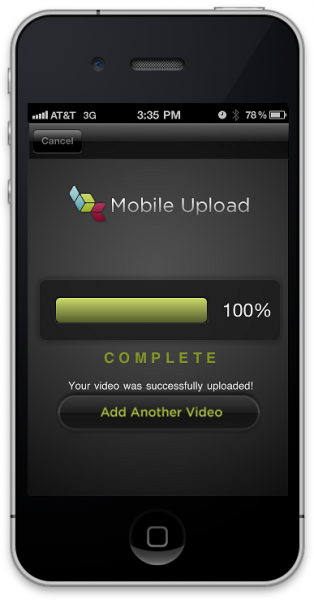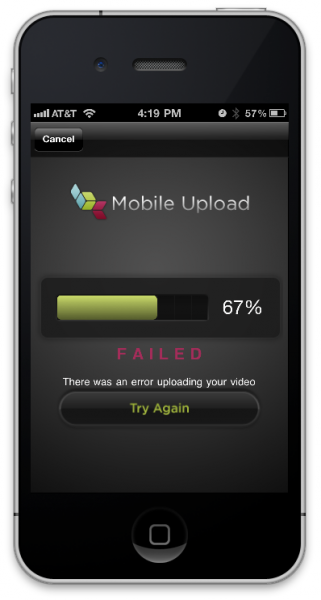Dear Everyone
I have recently downloaded Brightcove mobile upload application on my iPhone 4s. This application let me upload videos to the Brightcove video account.I have Video cloud studio email address and password to log into this application. But, I have hard times uploading the video to my Brightcove Video Cloud.
Can anyone tell me, how do I upload and publish my videos from iPhone using this application.
Please suggest me what to do for Brightcove Uploader.
I would appreciate your help.
Thanks
Brightcove upload for iphone 4s?

Hello Benjamin,
To upload a video to the Video Cloud via your iPhone you need to follow these steps.
-
Open the app in your phone and enter the username and password. Click "remember me" to remember your username every time you log in.
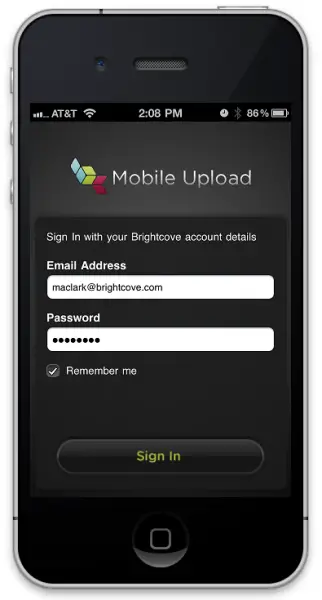
-
In the home screen appearing next, select the appropriate option of your choice.

-
After you have selected or recorded a video, the app lets you preview it. If you don't like the video you can click on "Retake" and if you like it you can click on "Use".
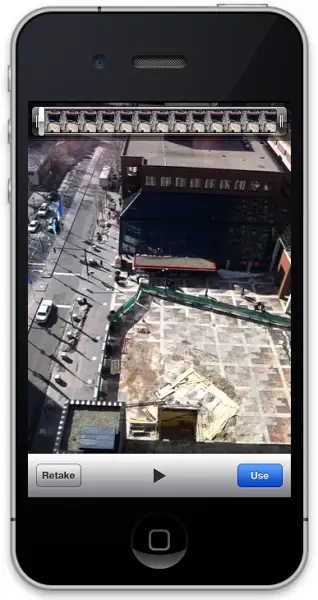
-
In the next screen you can enter any MetaData for your Video if you want and then choose upload. The video starts uploading into the Cloud. If an error occurs "FAILED" is shown and you can retry again.
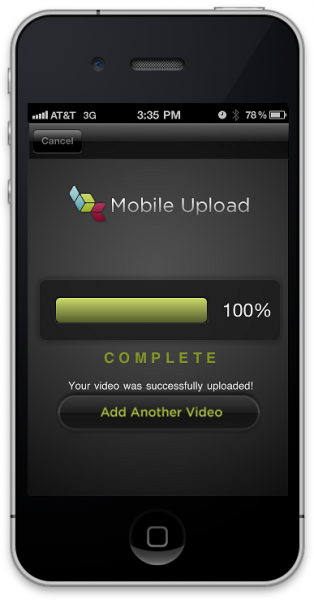
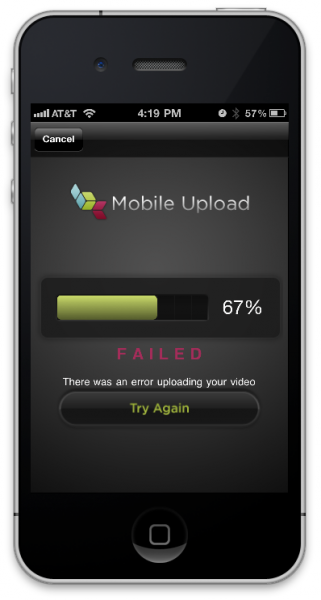
I hope this will be useful to you and help you in using the BrightCove App.
You can find more info regarding the usage of the app.
Cheers.