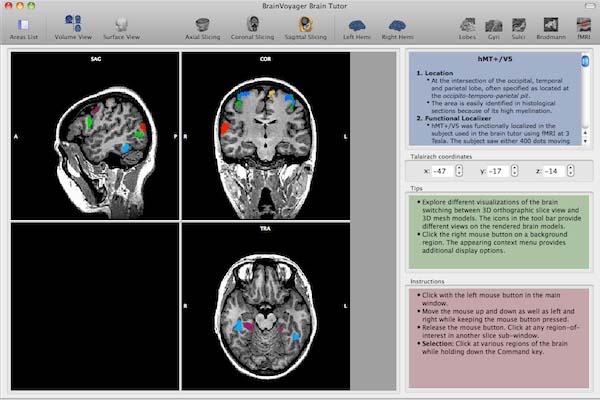Hello,
Even I am the only user on my PC and I have all the administrative rights I still have this Error caused by BrainVoyager. Can anyone help me please to fix this Error ? Why it says that I don’t have all the administrative privileges ?
Thank you !

Running BrainVoyager requires a license. A single-user license can be enabled with a “site key”. To enable this software key, a device driver has to be installed.
Note: You must have administrative privileges to install this driver under Windows NT/2000/XP.
Do you want to install the software key driver?
Yes No
Brain Voyager Software key driver installation error

I’m sorry but I think that’s not an error. It is only a dialog box that prompts you if you want to install the driver or not and also to inform you that you need to have an administrator account to do the installation and this is normal. When you are prompted by this dialog box, select Yes to continue installing the driver.
Once the driver is installed, try updating your program and see if it works. If you are using an old version, you may also try updating to the latest version. Download BrainVoyager QX 2.8.2 for Windows. It works on all Microsoft Windows versions including Windows 7, Windows 8, and Windows 8.1 both x86 and x64.
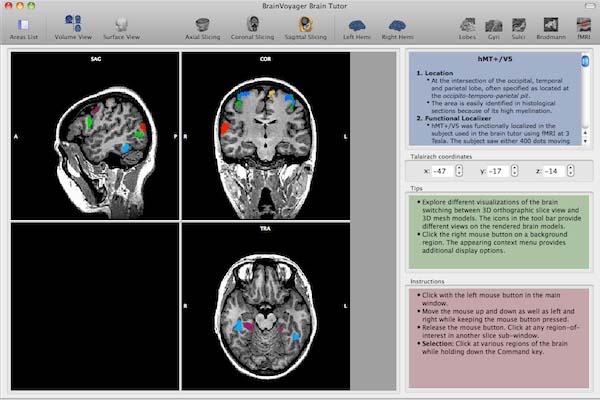
The minimum amount of RAM to run this software is 2 GB but the recommended amount is around 4 GB and higher.