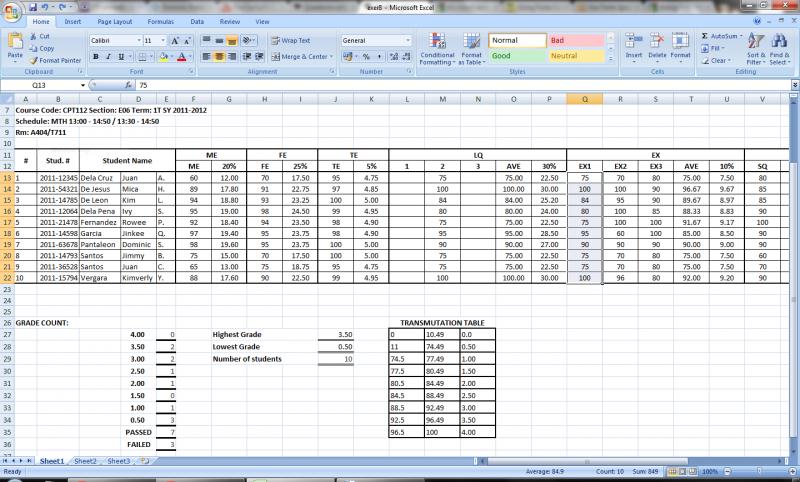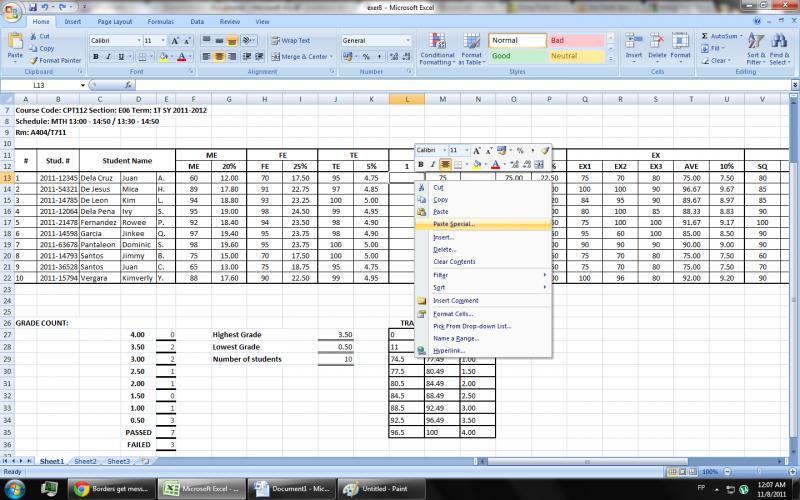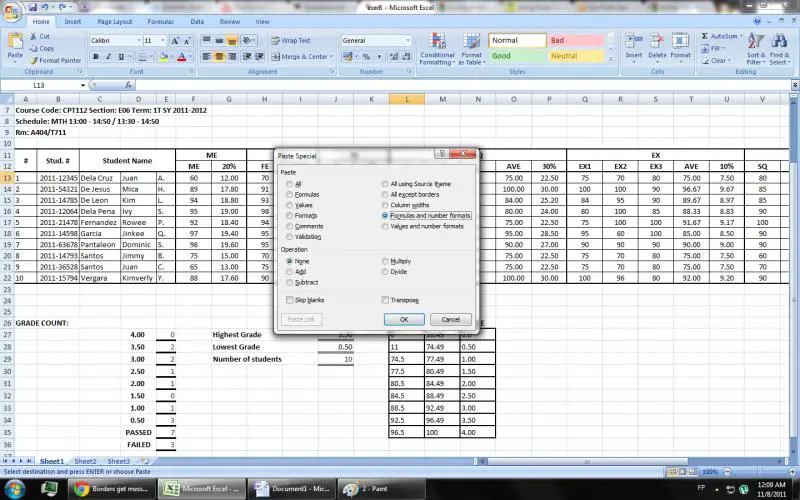We have existing grade sheets with shading and borders. As grades are added, the borders get messed up. When someone copy-pastes from a cell, the border from that cell is copied to the new cell. Can the shades and borders be retained while other users are putting in data? Do I have to set an editable range and protect the rest? How?
Borders get messed up when inputting grades

The solution to your problem in copying the data to another cell without messing the borders should be the following:
First, you need to highlight the data the are needed to be copied.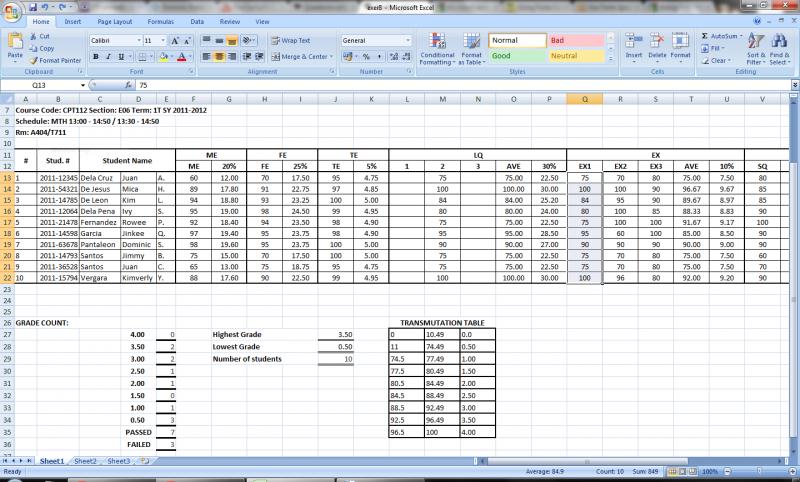
Second, copy the data to the clipboard by pressing [Ctrl + C].
Third, right click the cell where you want to place the data.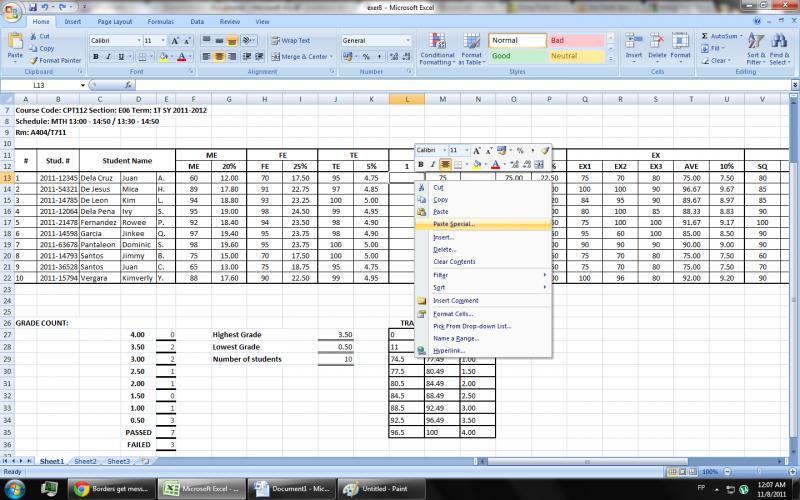
Fourth, click the option Paste Special. A dialog box will appear.
Fifth, since you are working on a class card, select Formulas and Number Formats to copy all the values and formulas on the cell.
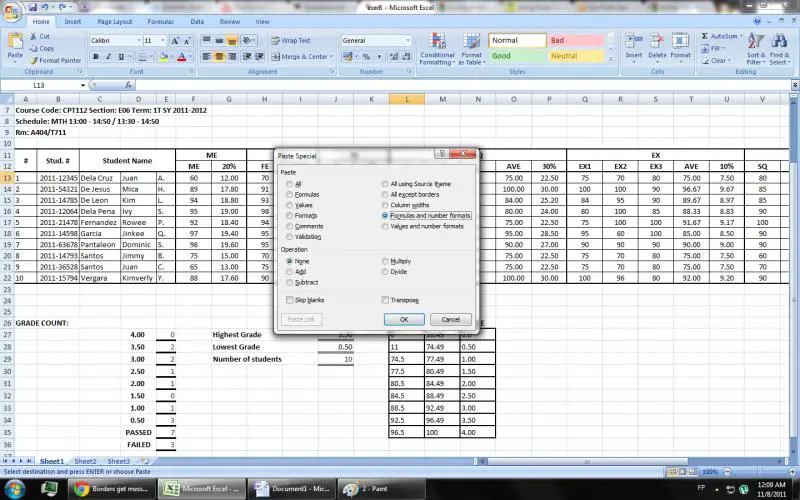
For others please refer to this image.

You do not need to set range to protect it. Just do the set of instructions listed.