Error Installing Boot Camp on Windows 7

Hi friends,
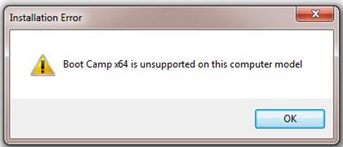


Hi friends,
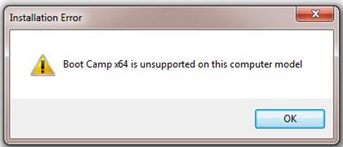


Hi,
I don't know why you are getting this error, but as you asked for a way to install, I am writing it down. The requirements are below with a link where the complete and detailed installation instructions can be found:
1. All apple firmware updates installed, if they aren't then install them.
2. A Windows DVD or bootable USB.
3. Your Mac OS DVD.
4. 90 GB empty HDD.
These are the minimum requirements; there are more things such as having a time machine backup, etc.
All these installation steps and other instructions can be found on this link: Instructions.


Hi,
I will help you make install Windows 7 through Boot Camp. First check that your Mac Mini is capable of running x64 versions of Windows. If it is unable, then you can install x32 version of Windows 7. If you want to run 64 bit Windows 7, then you have to buy a new Mac or a new PC.


I think the problem here is not with the version of your Boot Camp or your Mac computer but with the version of Microsoft Windows 7 you have. It seems that you are using the latest version of Boot Camp that’s why you are having an installation problem with the operating system. Boot Camp is a multi-boot utility program included on Mac computers to facilitate the installation of Microsoft Windows operating systems on Intel-based Macintosh computers. It’s like an assistant that will guide you throughout the process like with the disk partitioning of the hard drive.
If you have Boot Camp 4.0 I think you won’t have any problem installing Windows 7 because it plainly supports Windows 7 regardless whether it is 32-bit or 64-bit and also Boot Camp 4.0 only installs Windows 7 and nothing else. Earlier versions of Boot Camp support Windows XP, Windows Vista, and Windows 7. Boot Camp 4.0 is available for Mac OS X Snow Leopard until Mountain Lion 10.8.2. Nevertheless, when Apple released Boot Camp 5.0 in Mac OS X Mountain Lion 10.8.3, it limits the support to only the 64-bit version of Windows 7 and Windows 8.
Since you are having problems installing Windows 7 because the version of your Boot Camp is 64-bit and your machine doesn’t support it that means you are using Boot Camp 5.0 which is for Mac OS X Mountain Lion 10.8.3. The easiest way of fixing it is to use Boot Camp 4.0 which still supports Mac OS X Mountain Lion but the 10.8.2 version.
